User's Manual
Table Of Contents
- Safety
- Getting Started
- Installation and Setup
- Using the Services
- Printing
- Paper and Media
- Maintenance
- Troubleshooting
- Troubleshooting Overview
- General Troubleshooting
- Restarting the Printer
- Printer Fails to Power On
- Printer Resets or Powers Off Frequently
- Document Prints from the Wrong Tray
- Automatic 2-Sided Printing Problems
- Paper Tray Fails to Close
- Printing Takes Too Long
- Print Job Fails to Print
- Printer Makes Unusual Noises
- Condensation has Formed Inside the Printer
- Paper Curl
- Paper Jams
- Printing Problems
- Print-Quality Problems
- Copy and Scan Problems
- Fax Problems
- Getting Help
- Security
- Xerox® CentreWare® Internet Services
- Setting Access Rights
- Setting Print Permissions
- Device User Database
- Secure HTTP
- IP Filtering
- IPSec
- Security Certificates
- Concealing or Showing Job Names
- 802.1x
- Displaying or Hiding Network Settings
- System Timeout
- USB Port Security
- Restricting Access to the Web User Interface
- Software Verification Test
- Specifications
- Regulatory Information
- Recycling and Disposal
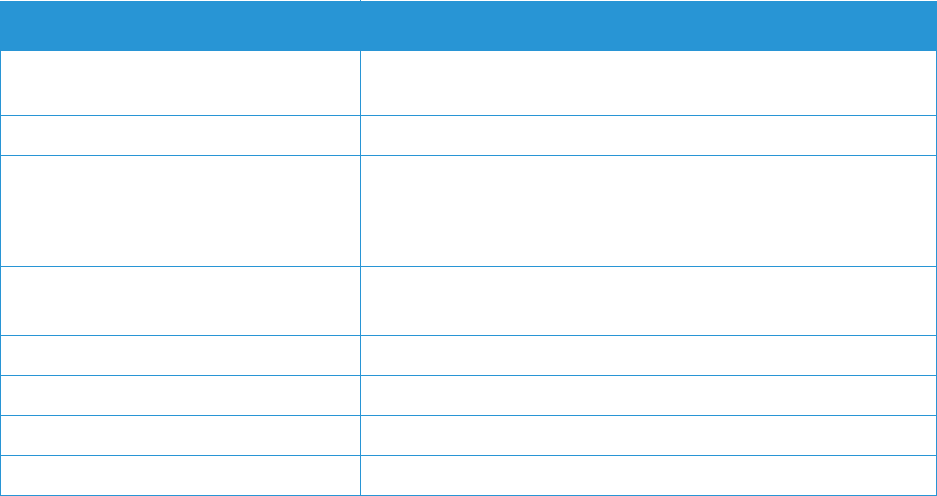
Getting Help
Xerox
®
B215 Multifunction Printer
User Guide
246
Locating the Serial Number
The printer’s serial number is located on the data plate on the rear cover, and is printed on the System
Configuration report. It is also displayed on the Device
About
General screen.
For more information about printing the Configuration report, refer to Printing a Configuration Report
Using the Control Panel.
More Information
You can obtain more information about your printer from these sources:
Resource Location
Installation Guide Packaged with the printer and can be downloaded at
www.xerox.com/office/B215docs
Other documentation for your printer www.xerox.com/office/B215docs
Technical support information for your
printer, including online technical
support, Online Support Assistant and
print driver downloads
www.xerox.com/office/B215support
Information Pages
Print reports from the control panel or using Xerox
®
CentreWare
®
Internet Services. For details, refer to Information Pages.
Order supplies for your printer www.xerox.com/office/B215supplies
Local Sales and Support Center www.xerox.com/office/worldcontacts
Printer registration www.xerox.com/office/register
Business Resource Center www.xerox.com/office/businessresourcecenter










