Guide
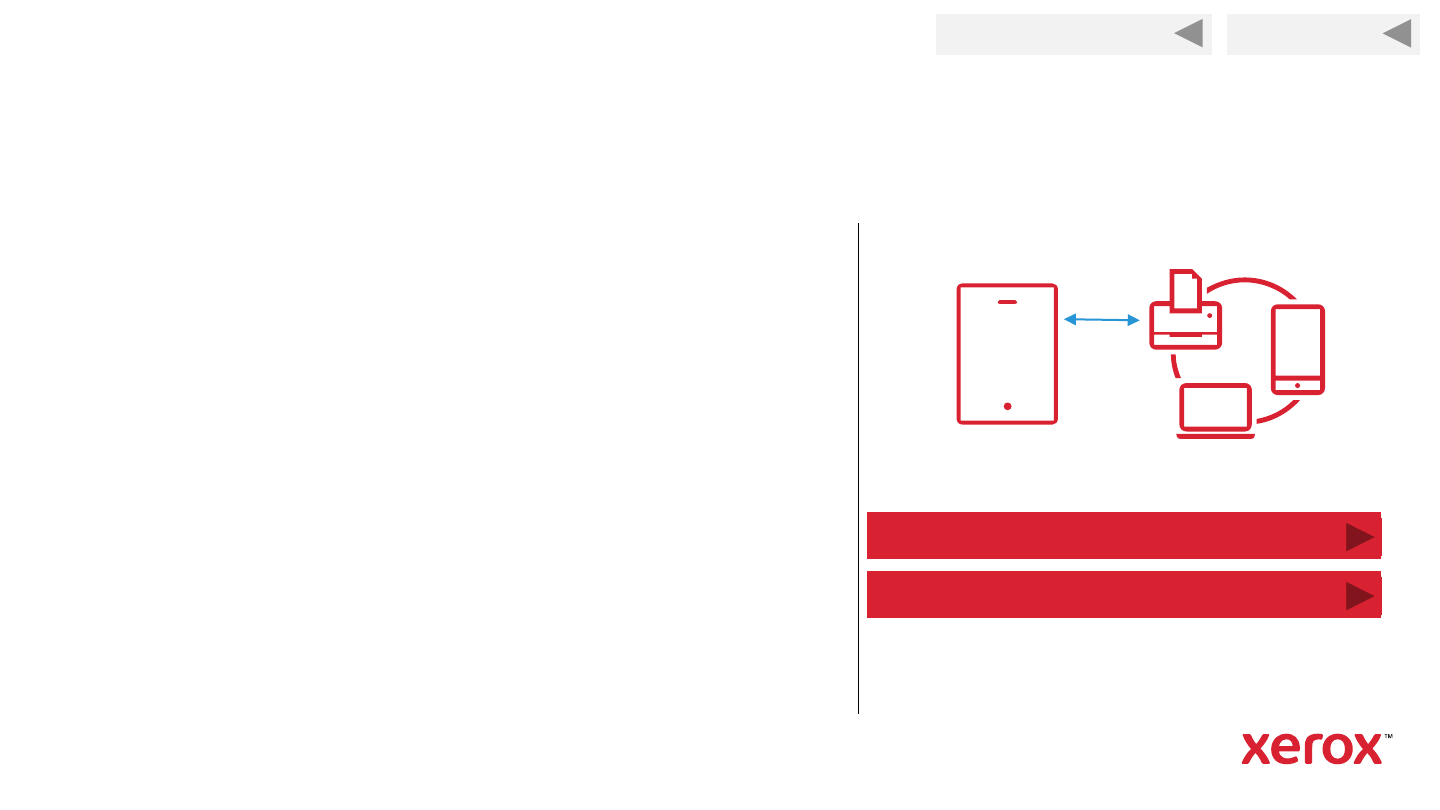
Back to Previous Page
Add Printer to the Wi-Fi Network
50
Choosing A Wireless Connection Method
(When the printer is not on the network)
The printer must be on the network to setup
printing from a mobile device. Choose one
of these connection methods:
A. Add my printer to a Wi-Fi network that my mobile device
can access. (If the PC is also on this network, then the
USB cord will no longer be required to print.)
B. Connect my printer to the network (over Wi-Fi or with an
Ethernet cord) and update its settings to enable Wi-Fi
direct. Then, establish a Wi-Fi direct connection to my
mobile device.
Setup Wi-Fi Direct
Back to Start










