User guide
Table Of Contents
- Contents
- Printer Features
- Network Basics
- Printing Basics
- Print Quality
- Controlling the Quality of Your Prints
- Solving Print-Quality Problems
- Light Lines or Streaks in One Color
- Dark Lines, Smudges, or Streaks Through All Colors
- Repeating Defects
- Colors Align Incorrectly
- Incomplete Fusing
- Image Is Offset
- Solid Fills Appear Mottled or Blotchy, Blacks Appear Blue
- Poor Transparency Print Quality
- All Colors Are Too Light or Too Dark
- Grays Are Not Neutral
- Colors Vary Between Computers
- Colors Do Not Match
- Printed Colors Do Not Match Monitor Colors
- PANTONE Colors Do Not Match
- Color Settings Not Applied
- Print Area Is Not Centered on the Paper
- Maintenance
- Troubleshooting
- User Safety
- Index
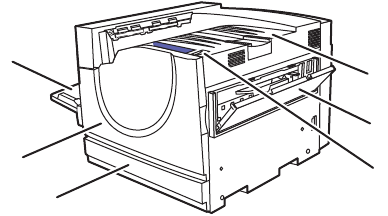
Parts of the Printer
Phaser® 7760 Color Laser Printer
1-2
Parts of the Printer
This section includes:
■ Front-Right View on page 1-2
■ Rear-Left View on page 1-3
■ Internal Components on page 1-4
■ Options on page 1-5
Front-Right View
1. Tray 1 (Multi-Purpose Tray)
2. Front door
3. Tra y 2
4. Top output tray
5. Right door
6. Power switch
7760-147
1
2
3
4
5
6










