User guide
Table Of Contents
- Contents
- Printer Features
- Network Basics
- Printing Basics
- Print Quality
- Controlling the Quality of Your Prints
- Solving Print-Quality Problems
- Light Lines or Streaks in One Color
- Dark Lines, Smudges, or Streaks Through All Colors
- Repeating Defects
- Colors Align Incorrectly
- Incomplete Fusing
- Image Is Offset
- Solid Fills Appear Mottled or Blotchy, Blacks Appear Blue
- Poor Transparency Print Quality
- All Colors Are Too Light or Too Dark
- Grays Are Not Neutral
- Colors Vary Between Computers
- Colors Do Not Match
- Printed Colors Do Not Match Monitor Colors
- PANTONE Colors Do Not Match
- Color Settings Not Applied
- Print Area Is Not Centered on the Paper
- Maintenance
- Troubleshooting
- User Safety
- Index
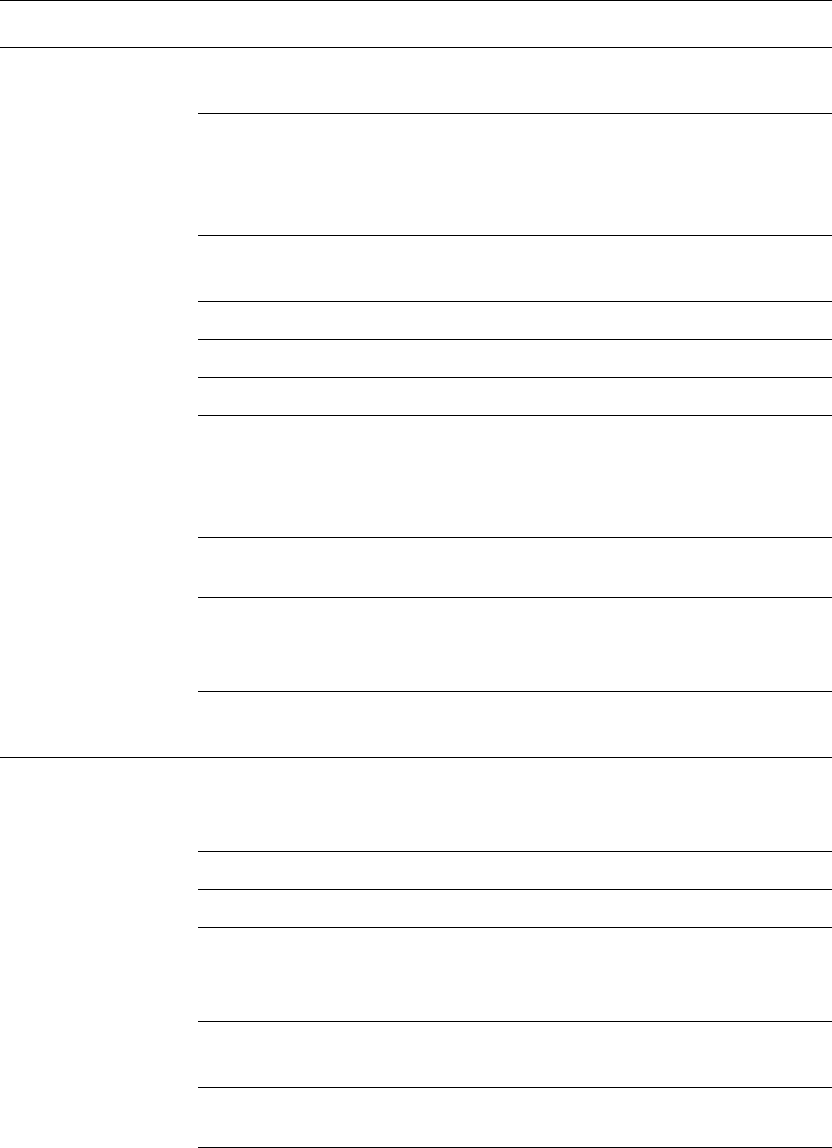
Selecting Printing Options
Phaser® 7760 Color Laser Printer
3-28
Mac OS X, version
10.2 and 10.3
Copies & Pages ■ Copies
■ Pages
Layout
■ Pages per sheet
■ Layout direction
■ Border
■ Two-sided printing
Paper Handling
■ Reverse page order
■ Print (all, odd, even)
ColorSync
■ Color conversion
Cover Page
■ Cover pages
Paper Feed
■ Paper source
Finishing Options
■ Stapling
■ Hole punching
■ Paper destination
■ Offset collated sets
Job Types
■ Secure prints, personal prints, proof prints,
and saved prints
Image Quality
■ Print quality
■ RGB color corrections neutral grays
■ Image smoothing
Printer Features
■ Paper types
■ Separation pages
Mac OS 9.x General
■ Copies
■ Pages
■ Paper source
Color Matching
■ Print color
Cover Page
■ Cover pages
Layout
■ Pages per sheet
■ Border
■ Two-sided printing
Print Quality
■ Print quality
■ Image smoothing
Job Types
■ Secure prints, personal prints, proof prints,
and saved prints
Macintosh PostScript Driver Settings (Continued)
Operating System Driver Drop-Down Title Printing Options










