User guide
Table Of Contents
- Contents
- Printer Features
- Network Basics
- Printing Basics
- Print Quality
- Controlling the Quality of Your Prints
- Solving Print-Quality Problems
- Light Lines or Streaks in One Color
- Dark Lines, Smudges, or Streaks Through All Colors
- Repeating Defects
- Colors Align Incorrectly
- Incomplete Fusing
- Image Is Offset
- Solid Fills Appear Mottled or Blotchy, Blacks Appear Blue
- Poor Transparency Print Quality
- All Colors Are Too Light or Too Dark
- Grays Are Not Neutral
- Colors Vary Between Computers
- Colors Do Not Match
- Printed Colors Do Not Match Monitor Colors
- PANTONE Colors Do Not Match
- Color Settings Not Applied
- Print Area Is Not Centered on the Paper
- Maintenance
- Troubleshooting
- User Safety
- Index
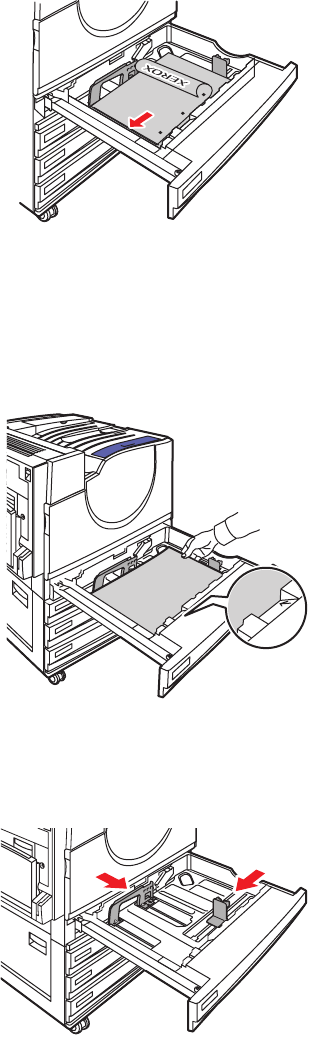
Loading Paper
Phaser® 7760 Color Laser Printer
3-22
■ For 2-sided printing, insert the side to be printed facedown, with the top of the paper
towards the right side of the tray. Prepunched holes should be towards the front of the
tray.
Caution: Do not load paper or media above the fill line indicated on the tray. Overloading
the tray may cause jams.
4. Adjust the paper guides to the size of the paper.
7760-063
7760-168
MAX
7760-111










