User guide
Table Of Contents
- Contents
- Printer Features
- Network Basics
- Printing Basics
- Print Quality
- Controlling the Quality of Your Prints
- Solving Print-Quality Problems
- Light Lines or Streaks in One Color
- Dark Lines, Smudges, or Streaks Through All Colors
- Repeating Defects
- Colors Align Incorrectly
- Incomplete Fusing
- Image Is Offset
- Solid Fills Appear Mottled or Blotchy, Blacks Appear Blue
- Poor Transparency Print Quality
- All Colors Are Too Light or Too Dark
- Grays Are Not Neutral
- Colors Vary Between Computers
- Colors Do Not Match
- Printed Colors Do Not Match Monitor Colors
- PANTONE Colors Do Not Match
- Color Settings Not Applied
- Print Area Is Not Centered on the Paper
- Maintenance
- Troubleshooting
- User Safety
- Index
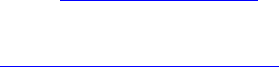
Supported Paper and Media
Phaser® 7760 Color Laser Printer
3-3
Supported Paper and Media
This section includes:
■ Paper Usage Guidelines on page 3-3
■ Paper That Can Damage Your Printer on page 3-4
■ Paper Storage Guidelines on page 3-4
■ Supported Paper Sizes and Weights on page 3-5
Your printer is designed to be used with a variety of paper types. Follow the guidelines in this
section to ensure the best print quality and to avoid jams.
For best results, use Xerox printing media specified for your Phaser 7760 Color Laser Printer.
They are guaranteed to produce excellent results with your printer.
For information about recommended paper and specialty media, see the Recommended Media
List at www.xerox.com/paper
.
To order paper, transparencies, or other specialty media, contact your local reseller or go to
www.xerox.com/office/supplies
.
Caution: Damage caused by using unsupported paper, transparencies, and other specialty
media is not covered by the Xerox warranty, service agreement, or Total Satisfaction
Guarantee. The Total Satisfaction Guarantee is available in the United States and Canada.
Coverage may vary outside these areas; please contact your local representative for details.
Paper Usage Guidelines
The printer trays accommodate most sizes and types of paper, transparencies, or other
specialty media. Follow these guidelines when loading paper and media in the trays:
■ Envelopes, labels, and extra thick card stock can be printed from Tray 1 (MPT) only.
■ Transparencies and custom size paper can be printed from Tray 1 (MPT) and Tray 2.
■ Fan paper, transparencies, or other specialty media before loading in the paper tray.
■ Use only paper envelopes. Do not use envelopes with windows, metal clasps, or adhesives
with release strips.
■ All envelopes should be printed single-sided only.
■ Do not load paper above the fill line on the inside of the paper guide.
■ Adjust the paper guides to fit the paper size.
■ If excessive jams occur, use paper or other media from a new package.
See also:
Printing on Specialty Media on page 3-33










