Document Centre Setup Guide
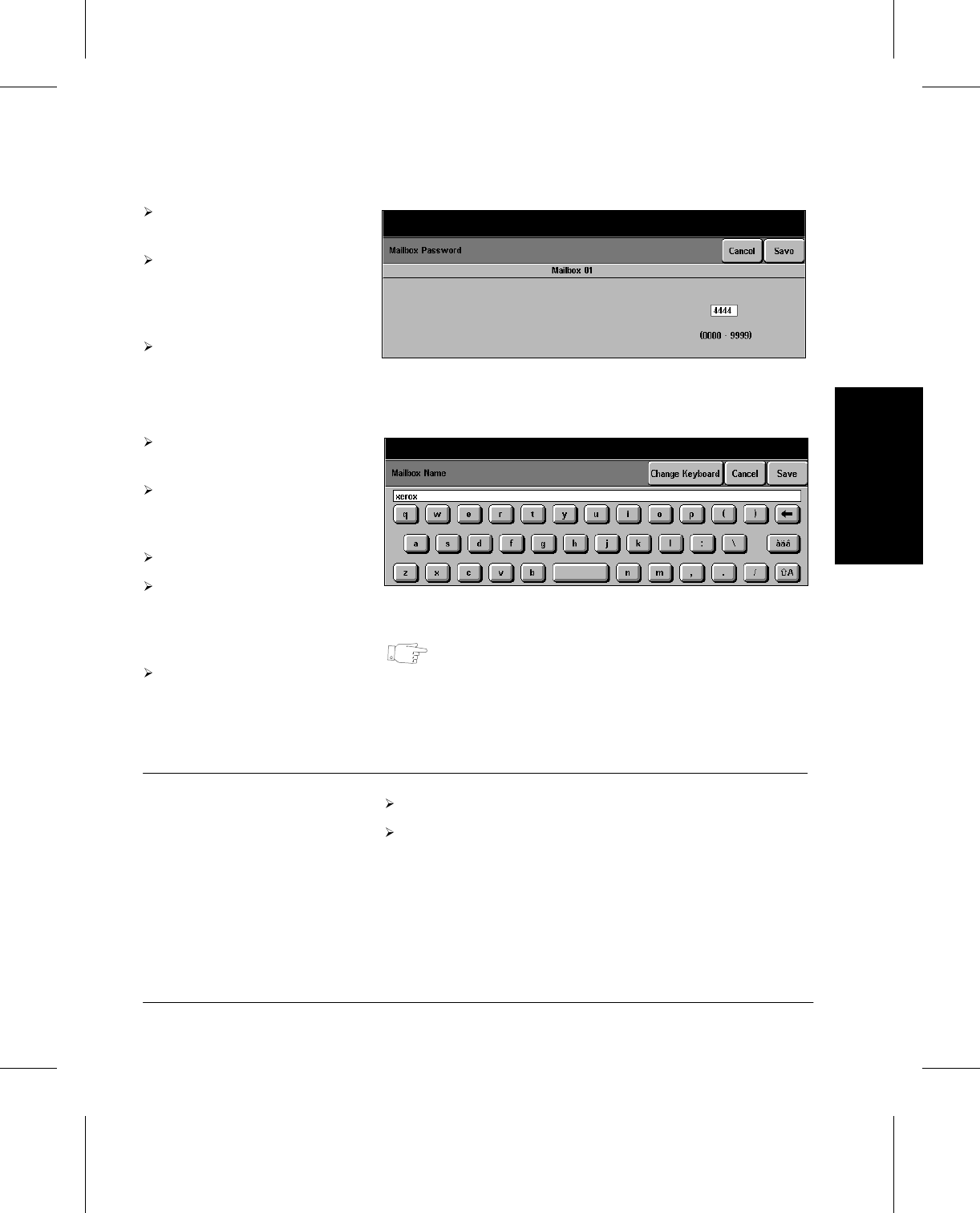
Xerox Document Centre 220/230/332/340 Setup Guide Page 5-21
Fax Setups Fax Setups
Fax Setups
Fax File Management
Access Fax Terminal Setups as described on Page 5-3.
Touch the Fax File Management button.
Touch the Mailbox Password
button.
Use the keypad on the
Control Panel to enter a
four-digit password
(0000-9999).
Touch Save to continue.
Touch the Mailbox Name
button.
Use the keypad on the Touch
Screen to enter a name of up
to 10 characters.
Touch Save.
Touch Next Mailbox to
program another mailbox.
Touch Previous Mailbox to
return to a previous mailbox.
Touch Save and then Close.
HINT: Touch Change Keyboard for access to
additional characters.










