Document Centre Setup Guide
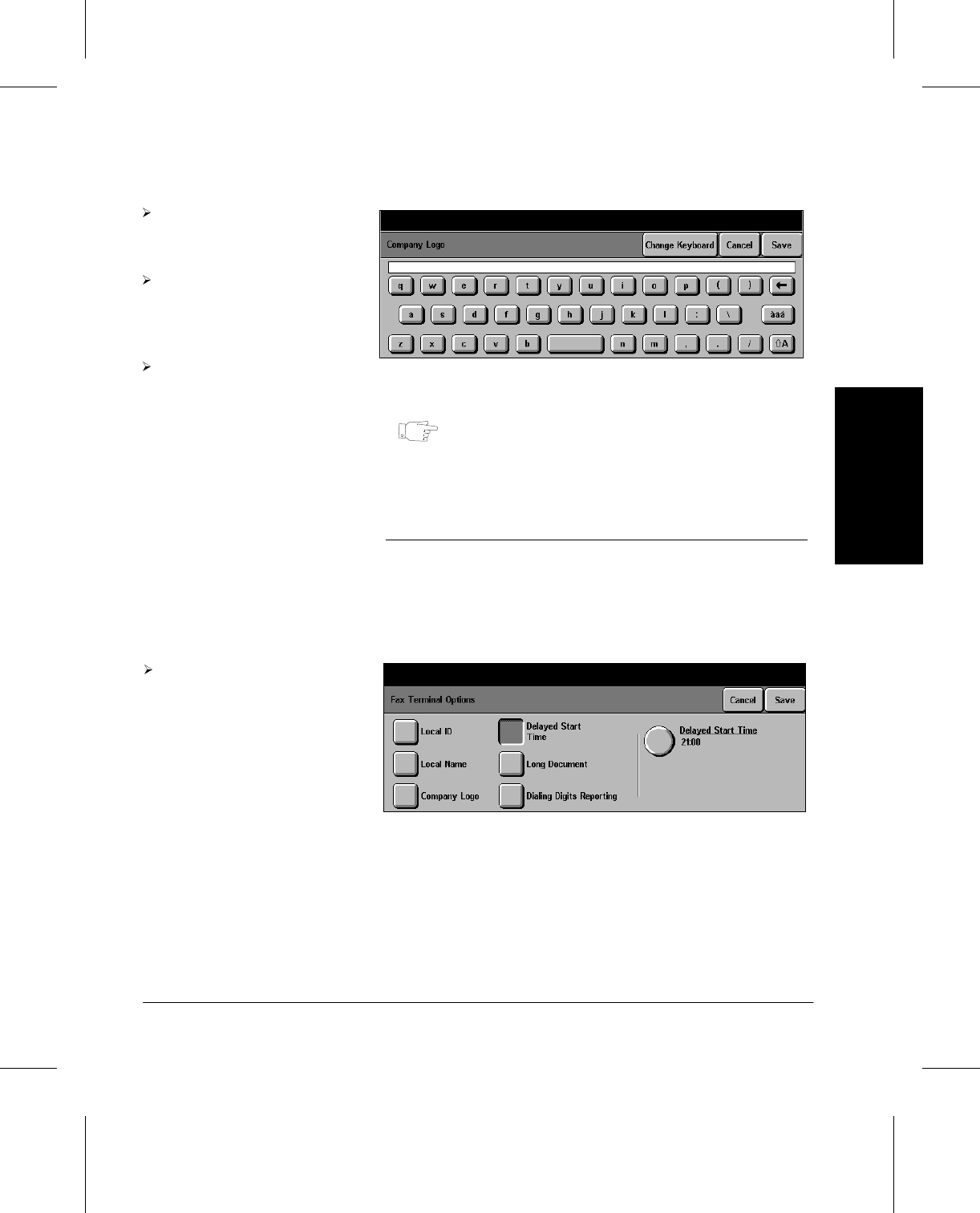
Xerox Document Centre 220/230/332/340 Setup Guide Page 5-7
Fax Setups Fax Setups
Fax Setups
Delayed Start Time
Users can scan a document and delay its transmission start
time. If they do not specify the delayed start time, the
machine uses the default delayed start time that is entered
here.
Touch the second Company
Logo button on the right of
the screen.
Use the keypad on the
screen to enter the Company
Logo (up to 30 characters
including spaces).
Touch Save to continue.
HINT: Touch Change Keyboard to display
additional characters.
Touch the Delayed Start Time
button.










