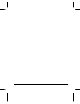Document Centre Setup Guide
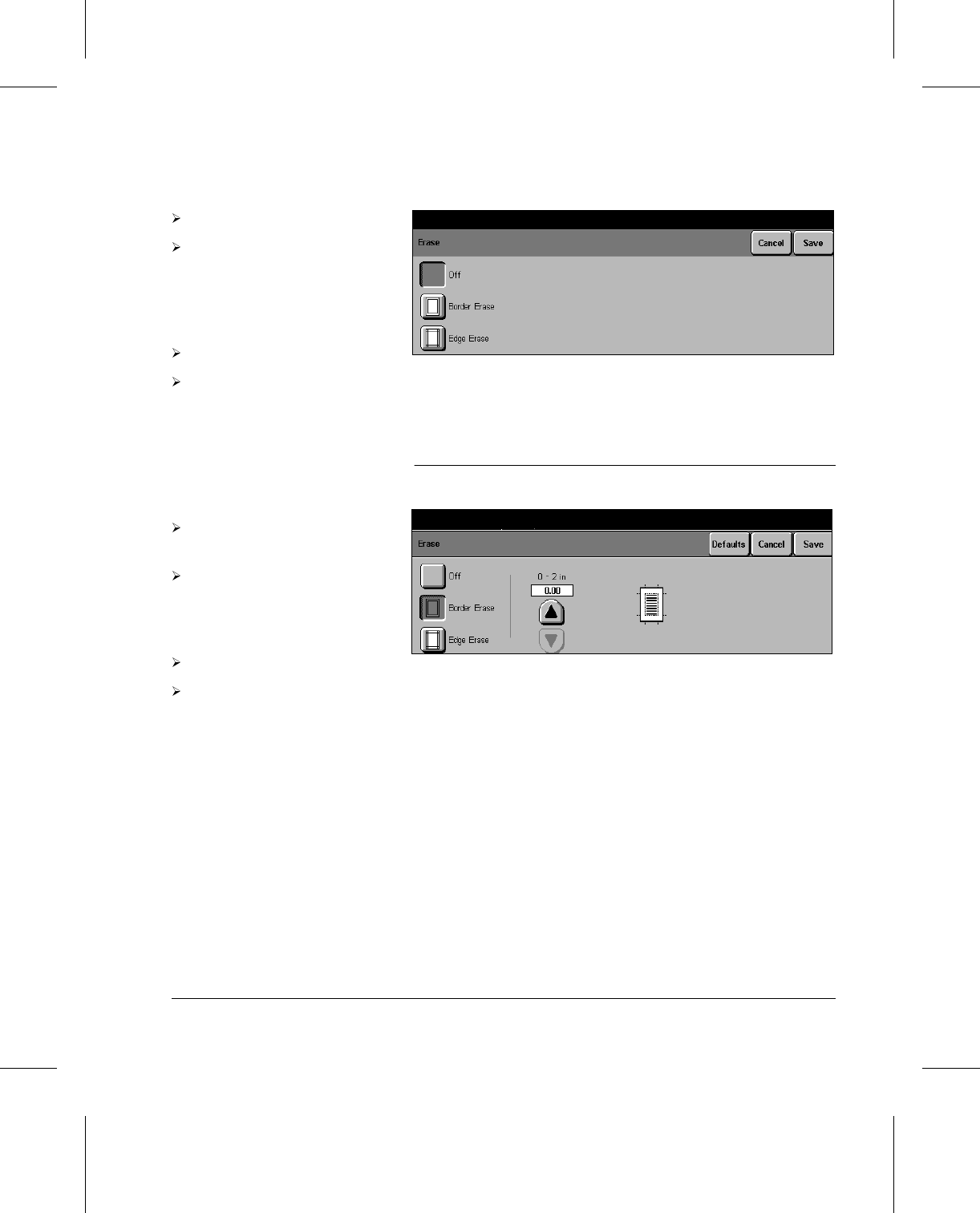
Page 4-10 Copy Setups
Border Erase (DC332/340)
Touch the Erase button.
Touch Border or Edge Erase
to change the settings - a
description of each follows, or
touch Off to turn this feature
off.
Make changes as required.
Touch Save to continue.
Touch the Border Erase
button.
Use the scroll buttons to set
the default measurement for
Border Erase between 0 and
2 inches.
Touch Save to continue.
Select another Setup or
touch Exit to exit the setup
screens.