Document Centre Setup Guide
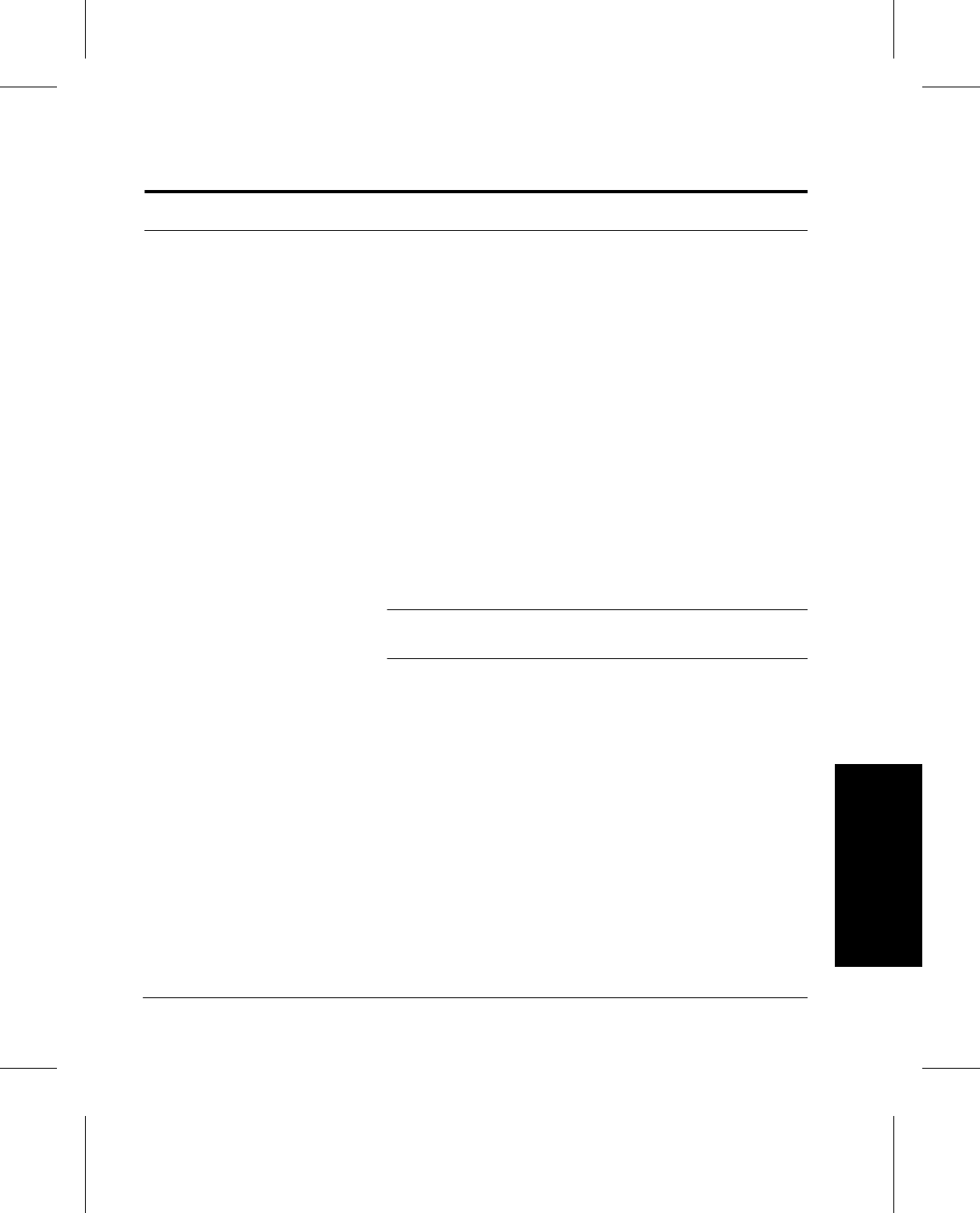
Xerox Document Centre 220/230/332/340 Setup Guide Page 3-15
Machine Setups Machine Setups
Fault Override
When a fault occurs on the Document Center
220/230/332/340, the Touch Screen displays step-by-step
instructions for the walkup user to clear the fault. The
instructions include contacting the Key Operator if the fault
cannot be cleared.
The Key Operator can then enter their PIN to access the
Fault Override screen to disable the faulty component. After
the component is disabled, all features will be available
except those that require the disabled component. This then
enables other machine features to be used until the disabled
component is enabled.
Use Fault Override only if all other attempts to clear the fault
have failed. Entering Fault Override Mode might require
action to disable the faulted component, delete the faulted
job, or both, depending on the type of job and fault.
The Key Operator can call the Xerox Welcome Centre if the
fault cannot be cleared.
NOTE: Use caution when deleting a remote job - it may not
be possible to re-create or resubmit the job.










