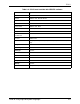User Manual and Operating Guide
PCL 5
Guide to Using Page Description Languages 2-7
In addition, if the stapling attribute is set for the document on a
DocuPrint equipped with a High-Capacity Stitcher/Stacker,
pages 2, 3, 4, and 5 will be stapled together on all copies but
pages 6 and 7 will not be stapled together because the copy
command is given explicitly on each of pages 6 and 7. When the
PCL Copy command is used on the DocuPrint, all of the pages
cannot be stapled together automatically.
Sheet 3 PAGE 3, no copy command Sheet 3 PAGE 2, <ESC>&l3X (3 copies)
Sheet 4 PAGE 4, no copy command Sheet 4 PAGE 2, <ESC>&l3X (3 copies)
Sheet 5 PAGE 5, no copy command Sheet 5 PAGE 3, no copy command
Sheet 6 PAGE 2, <ESC>&l3X (3 copies) Sheet 6 PAGE 3, no copy command
Sheet 7 PAGE 3, no copy command Sheet 7 PAGE 3, no copy command
Sheet 8 PAGE 4, no copy command Sheet 8 PAGE 4, no copy command
Sheet 9 PAGE 5, no copy command Sheet 9 PAGE 4, no copy command
Sheet 10 PAGE 2, <ESC>&l3X (3 copies) Sheet 10 PAGE 4, no copy command
Sheet 11 PAGE 3, no copy command Sheet 11 PAGE 5, no copy command
Sheet 12 PAGE 4, no copy command Sheet 12 PAGE 5, no copy command
Sheet 13 PAGE 5, no copy command Sheet 13 PAGE 5, no copy command
Sheet 14 PAGE 6, <ESC>&l2X (2 copies) Sheet 14 PAGE 6, <ESC>&l2X (2 copies)
Sheet 15 PAGE 6, <ESC>&l2X (2 copies) Sheet 15 PAGE 6, <ESC>&l2X (2 copies)
Sheet 14 PAGE 7, <ESC>&l2X (2 copies) Sheet 14 PAGE 7, <ESC>&l2X (2 copies)
Sheet 15 PAGE 7, <ESC>&l2X (2 copies) Sheet 15 PAGE 7, <ESC>&l2X (2 copies)
Sheet 16 PAGE 8, <ESC>&l1X (1 copy) Sheet 16 PAGE 8, <ESC>&l1X (1 copy)
Sheet 17 PAGE 9, no copy command Sheet 17 PAGE 9, no copy command
Table 2-3. PCL Copy command example (Continued)
DocuPrint NPS/IPS collated output -
simplex HP LaserJet output - simplex