RV Series Remote Control Owner's Manual RC/GS RC7
Table Of Contents
- Important Safety Instructions
- Introduction
- Installation
- Configuration
- Set Idle
- Battery Capacity
- Battery Type
- Max Charge Rate
- Set Shore Power
- Remote Setup
- LCD Contrast
- Set Clock (RC/GS Only)
- Select Genset (RC/GS Only)
- Generator Start (RC/GS Only)
- Generator Stop (RC/GS Only)
- Thermostat Start Enable and Disable (RC/GS Only)
- Begin Gen Quiet and End Gen Quiet (RC/GS Only)
- Saving Setup Choices
- RV Series Inverter/Charger and RC/GS and RC7 Setup
- Auto Gen Start Setup (RC/GS Only)
- Operation
- Status LEDs
- LCD Screen
- Buttons
- AC Source Messages
- Genset Error Messages (RC/GS Only)
- Inverter Mode Messages
- Charger Mode Messages
- Inverter/Charger Error Messages
- Meters Display
- System Status Messages
- Preparation for Storage
- System Status Messages
- Generator Status Messages (RC/GS Only)
- System Status Display
- Meters Display
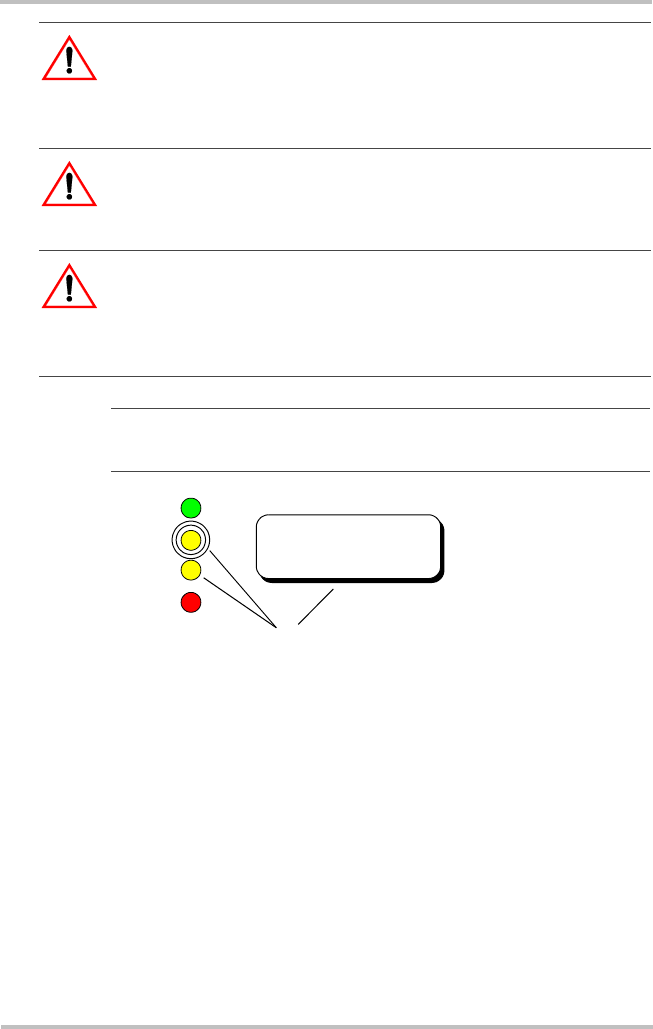
System Status Displays
975-0210-01-01 37
Inverter/Charger Error Messages
Error messages appear when a fault is detected with either the
inverter or charger. The red Error LED lights, and the buzzer
sounds. Error messages for the inverter/charger display the
error condition as well as a suggested remedy.
CAUTION
Only flooded lead acid or AGM batteries should be equalize
charged. Running an equalize charge on batteries other than flooded
lead acid or AGM types could permanently damage them.
CAUTION
Do not attempt to remove vent caps on AGM batteries. Doing so
may void the warranty.
CAUTION
All DC loads should be disconnected during the equalize charge
period due to the higher voltage (more than 15 volts DC) applied to
the batteries.
Note: The equalizing mode is defeated if GEL cell is selected as
the battery type.
Figure 4-12
Equalizing Mode
Inverter
Charge
Batt. Full
Error
822-4A-001
System Status:
Equalizing
Charge LED quickly flashes (8 times per
second). Batt Full LED is on solid.
RC-GS_manual.book Page 37 Thursday, May 26, 2005 4:58 PM










