RV Series Remote Control Owner's Manual RC/GS RC7
Table Of Contents
- Important Safety Instructions
- Introduction
- Installation
- Configuration
- Set Idle
- Battery Capacity
- Battery Type
- Max Charge Rate
- Set Shore Power
- Remote Setup
- LCD Contrast
- Set Clock (RC/GS Only)
- Select Genset (RC/GS Only)
- Generator Start (RC/GS Only)
- Generator Stop (RC/GS Only)
- Thermostat Start Enable and Disable (RC/GS Only)
- Begin Gen Quiet and End Gen Quiet (RC/GS Only)
- Saving Setup Choices
- RV Series Inverter/Charger and RC/GS and RC7 Setup
- Auto Gen Start Setup (RC/GS Only)
- Operation
- Status LEDs
- LCD Screen
- Buttons
- AC Source Messages
- Genset Error Messages (RC/GS Only)
- Inverter Mode Messages
- Charger Mode Messages
- Inverter/Charger Error Messages
- Meters Display
- System Status Messages
- Preparation for Storage
- System Status Messages
- Generator Status Messages (RC/GS Only)
- System Status Display
- Meters Display
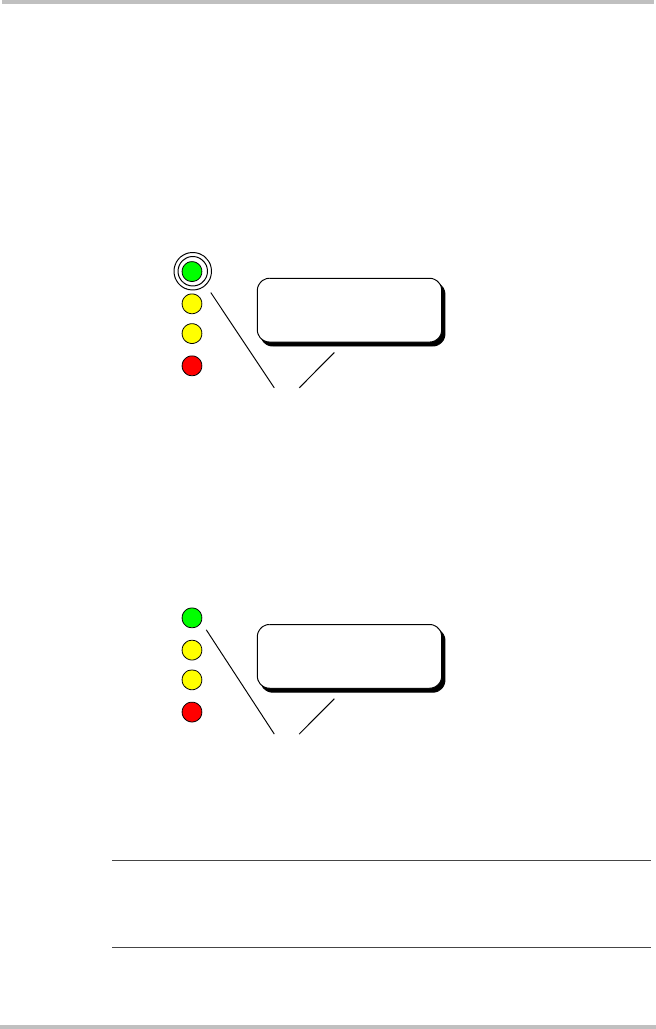
Operation
34 975-0210-01-01
Inverter Mode Messages
When the inverter is on (no AC present), it is either inverting
or searching the AC output circuits for a load meeting the
specifications set up in the Set Idle menu selection (see
Figure 3-3 on page 13), if the search sense mode is selected.
When the inverter is in the search sense mode, “Searching”
appears in the screen and the Inverter LED will slowly flash.
When the inverter/charger is in the inverter mode (no AC
available), “Inverting” appears in the screen and the green
Inverter LED is on solid.
Figure 4-7
Inverter in Search Mode
Figure 4-8
Inverter Mode
Note: The Inverter LED flashes during the charge mode if the
inverter is switched on. The Inverter LED turns off if the inverter
is switched off.
Inverter
Charge
Batt. Full
Error
822-4A-001
System Status:
Searching
Green LED slowly flashes and
“Searching” appears in the LCD
Inverter
Charge
Batt. Full
Error
822-4A-001
System Status:
Inverting
Green LED is on solid and
“Inverting” appears in the LCD
RC-GS_manual.book Page 34 Thursday, May 26, 2005 4:58 PM










