RV Series Remote Control Owner's Manual RC/GS RC7
Table Of Contents
- Important Safety Instructions
- Introduction
- Installation
- Configuration
- Set Idle
- Battery Capacity
- Battery Type
- Max Charge Rate
- Set Shore Power
- Remote Setup
- LCD Contrast
- Set Clock (RC/GS Only)
- Select Genset (RC/GS Only)
- Generator Start (RC/GS Only)
- Generator Stop (RC/GS Only)
- Thermostat Start Enable and Disable (RC/GS Only)
- Begin Gen Quiet and End Gen Quiet (RC/GS Only)
- Saving Setup Choices
- RV Series Inverter/Charger and RC/GS and RC7 Setup
- Auto Gen Start Setup (RC/GS Only)
- Operation
- Status LEDs
- LCD Screen
- Buttons
- AC Source Messages
- Genset Error Messages (RC/GS Only)
- Inverter Mode Messages
- Charger Mode Messages
- Inverter/Charger Error Messages
- Meters Display
- System Status Messages
- Preparation for Storage
- System Status Messages
- Generator Status Messages (RC/GS Only)
- System Status Display
- Meters Display
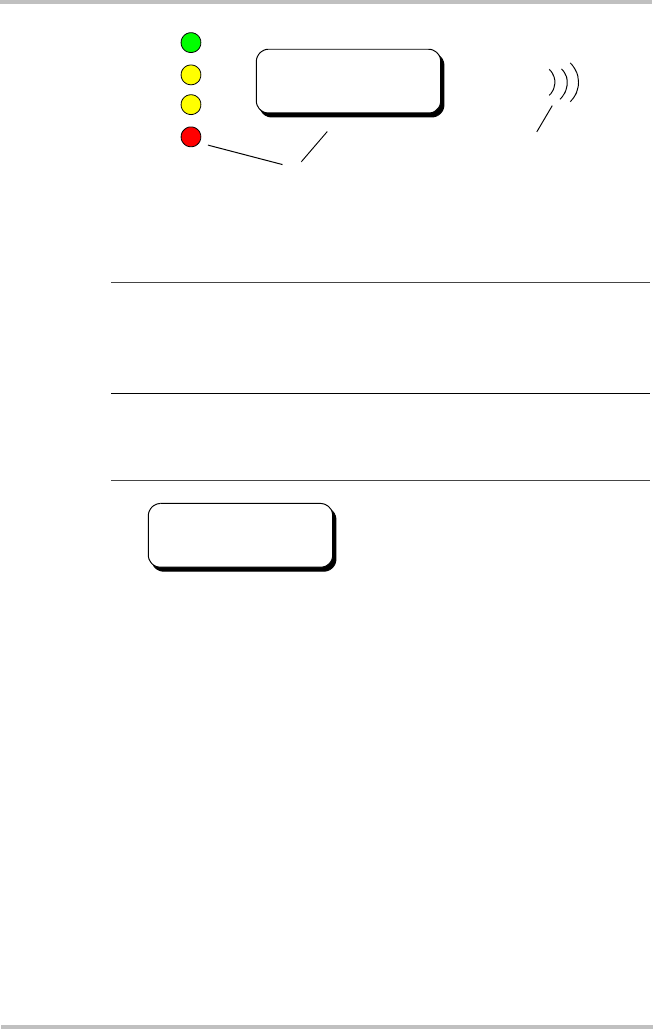
System Status Displays
975-0210-01-01 33
The Gen Quiet Fault error is automatically reset at the end of
the quiet time period if no other action is taken.
Figure 4-5
Gen Quiet Fault Error Message
Note: If the generator is manually started from the RC/GS, the
generator will not shut down automatically. “Man Stop Only”
(Figure 4-6) is displayed. Shut down the generator manually. See
“Generator Start/Stop (RC/GS Only)” on page 44.
Note: The Gen Quiet Fault error is not actually a system error or
fault but rather an alert that the generator has stopped because of
quiet time and an auto-start condition still exists.
Figure 4-6
Manual Stop Only Message
Inverter
Charge
Batt. Full
Error
822-4A-001
Genset Status:
Gen Quiet Fault
!
Red Error LED lights and error message
appears in the screen
Buzzer sounds
Genset Status:
MAN STOP ONLY
RC-GS_manual.book Page 33 Thursday, May 26, 2005 4:58 PM










