RV Series Remote Control Owner's Manual RC/GS RC7
Table Of Contents
- Important Safety Instructions
- Introduction
- Installation
- Configuration
- Set Idle
- Battery Capacity
- Battery Type
- Max Charge Rate
- Set Shore Power
- Remote Setup
- LCD Contrast
- Set Clock (RC/GS Only)
- Select Genset (RC/GS Only)
- Generator Start (RC/GS Only)
- Generator Stop (RC/GS Only)
- Thermostat Start Enable and Disable (RC/GS Only)
- Begin Gen Quiet and End Gen Quiet (RC/GS Only)
- Saving Setup Choices
- RV Series Inverter/Charger and RC/GS and RC7 Setup
- Auto Gen Start Setup (RC/GS Only)
- Operation
- Status LEDs
- LCD Screen
- Buttons
- AC Source Messages
- Genset Error Messages (RC/GS Only)
- Inverter Mode Messages
- Charger Mode Messages
- Inverter/Charger Error Messages
- Meters Display
- System Status Messages
- Preparation for Storage
- System Status Messages
- Generator Status Messages (RC/GS Only)
- System Status Display
- Meters Display
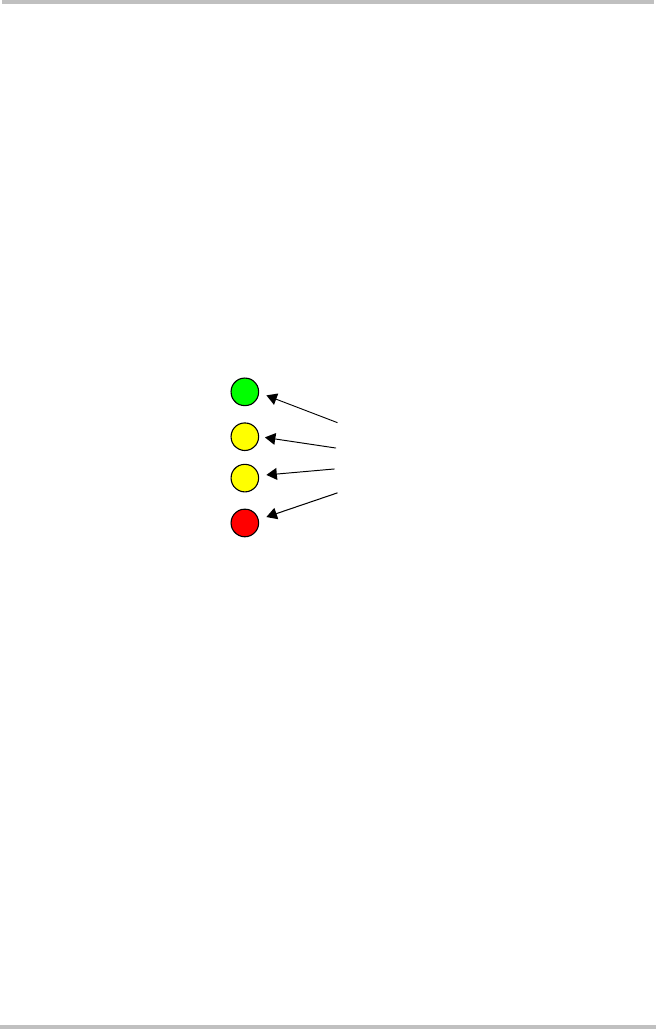
Operation
26 975-0210-01-01
Indicators and Controls
The RC/GS and RC7 feature LEDs, a display screen, and
buttons for viewing operating status.
Status LEDs
Four indicator lights (LEDs) light up or flash during
operation to indicate the system’s status. When the inverter is
powered on, all LEDs flash as the unit goes through a self-
test. After the self-test completes, the LEDs indicate the
current state of the inverter and charger. Use these LEDs
along with the screen to view complete system status.
Figure 4-1
Status LEDs
Inverter
Charge
Batt. Full
Error
Green
Yellow
Yellow
Red
RC-GS_manual.book Page 26 Thursday, May 26, 2005 4:58 PM










