RV Series Remote Control Owner's Manual RC/GS RC7
Table Of Contents
- Important Safety Instructions
- Introduction
- Installation
- Configuration
- Set Idle
- Battery Capacity
- Battery Type
- Max Charge Rate
- Set Shore Power
- Remote Setup
- LCD Contrast
- Set Clock (RC/GS Only)
- Select Genset (RC/GS Only)
- Generator Start (RC/GS Only)
- Generator Stop (RC/GS Only)
- Thermostat Start Enable and Disable (RC/GS Only)
- Begin Gen Quiet and End Gen Quiet (RC/GS Only)
- Saving Setup Choices
- RV Series Inverter/Charger and RC/GS and RC7 Setup
- Auto Gen Start Setup (RC/GS Only)
- Operation
- Status LEDs
- LCD Screen
- Buttons
- AC Source Messages
- Genset Error Messages (RC/GS Only)
- Inverter Mode Messages
- Charger Mode Messages
- Inverter/Charger Error Messages
- Meters Display
- System Status Messages
- Preparation for Storage
- System Status Messages
- Generator Status Messages (RC/GS Only)
- System Status Display
- Meters Display
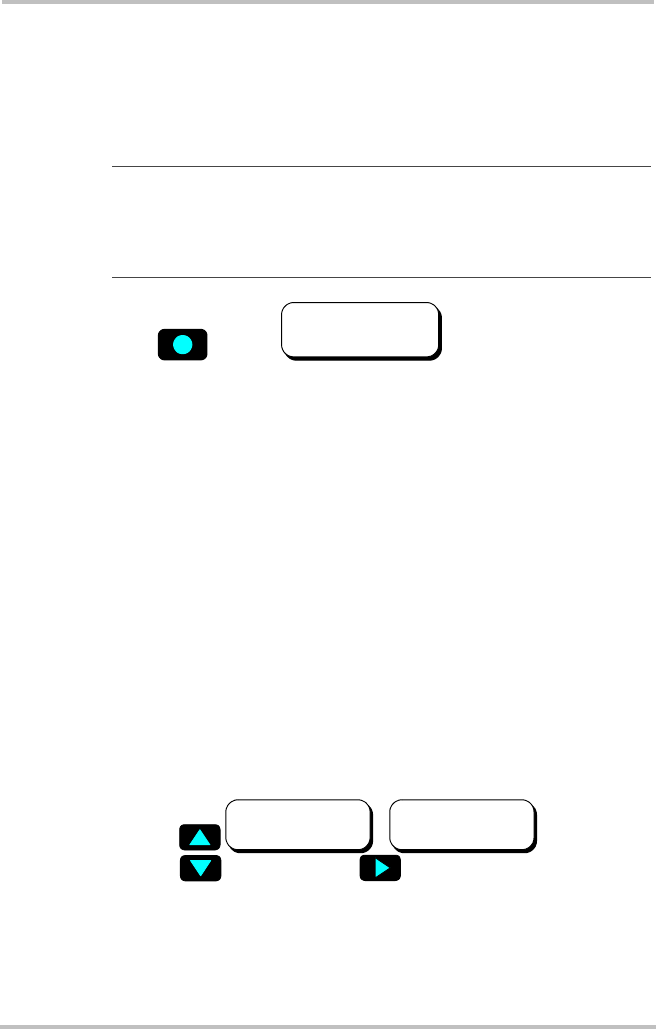
Configuration
20 975-0210-01-01
The generator can be stopped at any time by accessing the
user menu until the “Gen Start/Stop: Press (On/Off)” menu is
displayed. Press and hold the On/Off button until you hear a
beep from the RC/GS. Release the button after the beep
sounds.
Thermostat Start Enable and Disable (RC/GS Only)
The RC/GS can be configured to enable the RV Series
Inverter/Charger to start and stop the generator in response to
a signal from a thermostat. The RV Series Inverter/Charger
must have its Automatic Generator Start connections wired to
a thermostat. For more information, see the Installation
chapter in the RV Series Inverter/Charger Owner’s Manual.
Enabling this setting allows the generator to automatically
power an air conditioner or heater after receiving a signal
from a thermostat. Each generator start and stop has a time
delay of 30 seconds after the RV Series Inverter/Charger
receives the thermostat signal.
Note: Manually stopping the generator will set the Generator
Start selection to Manual (Push On), disabling any automatic start
settings. The generator will no longer automatically start after it is
manually stopped with the RC/GS.
Figure 3-15
Generator Start/Stop (on Generator Start menu)
Figure 3-16
Begin Generator Quiet Time display
On / Off
Gen Start/Stop
Press (ON/OFF)
Gen Start/Stop:
Therm Disabled
Gen Start/Stop:
Therm Enabled
RC-GS_manual.book Page 20 Thursday, May 26, 2005 4:58 PM










