RV Series Remote Control Owner's Manual RC/GS RC7
Table Of Contents
- Important Safety Instructions
- Introduction
- Installation
- Configuration
- Set Idle
- Battery Capacity
- Battery Type
- Max Charge Rate
- Set Shore Power
- Remote Setup
- LCD Contrast
- Set Clock (RC/GS Only)
- Select Genset (RC/GS Only)
- Generator Start (RC/GS Only)
- Generator Stop (RC/GS Only)
- Thermostat Start Enable and Disable (RC/GS Only)
- Begin Gen Quiet and End Gen Quiet (RC/GS Only)
- Saving Setup Choices
- RV Series Inverter/Charger and RC/GS and RC7 Setup
- Auto Gen Start Setup (RC/GS Only)
- Operation
- Status LEDs
- LCD Screen
- Buttons
- AC Source Messages
- Genset Error Messages (RC/GS Only)
- Inverter Mode Messages
- Charger Mode Messages
- Inverter/Charger Error Messages
- Meters Display
- System Status Messages
- Preparation for Storage
- System Status Messages
- Generator Status Messages (RC/GS Only)
- System Status Display
- Meters Display
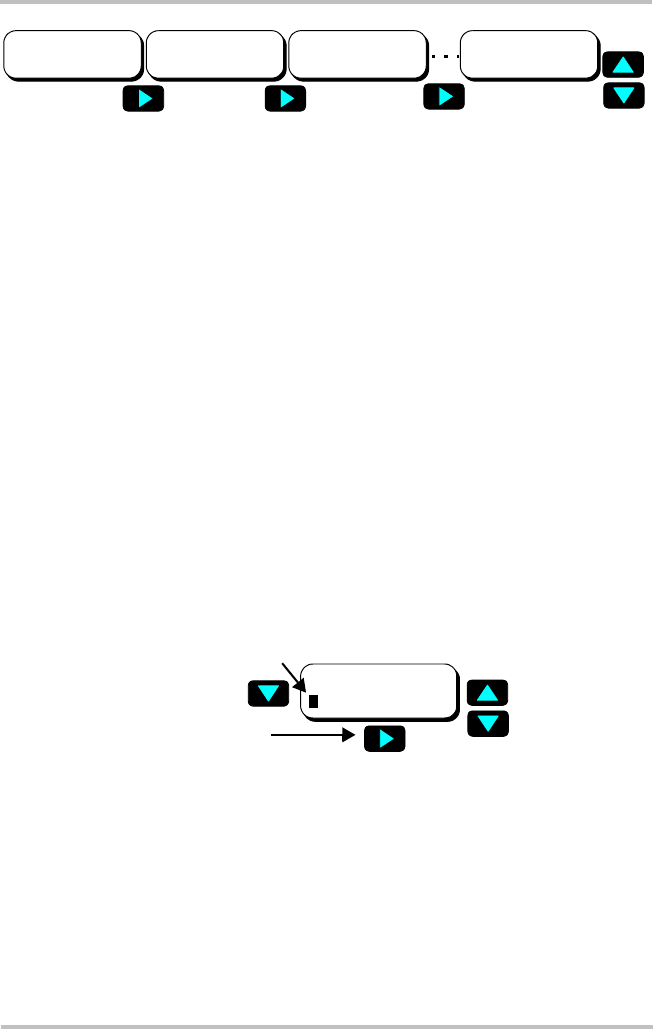
Configuring the RC/GS and RC7
975-0210-01-01 17
Set Clock (RC/GS Only)
Some RC/GS automatic generator start functions are based
on the time of day. The clock must be properly set to ensure
the programmed function will perform at the correct time.
The clock uses 24-hour time and ranges from 00:00 to 23:59.
To access the Set Clk menu, scroll down past the generator
menus by pressing the down arrow. A flashing cursor appears
below (and behind) the hour (H) or minute (M) characters in
the screen. Every eight seconds the cursor alternates
positions. When the cursor is under the hour digit, press the
Settings button to set the hours to the current hour (00 to 23).
When the cursor is under the minutes digit, press the Settings
button to set the minutes to the current minute (0 to 59). Press
and hold the Settings button to quickly increase the selected
value, or press and release to increase the value by one unit at
a time.
Select Genset (RC/GS Only)
After setting the clock, press the up arrow once to access the
Select Genset menu. Select the type and model of the
generator by pressing the Settings button until the generator’s
name and model is displayed. The default is Onan
QuietDiesel.
Figure 3-9
LCD Contrast menu items
Figure 3-10
Set Clock display
LCD Contrast:
Max Contrast
LCD Contrast:
87%
LCD Contrast:
62%
LCD Contrast:
Min Contrast
Set Clk: 0-23:59
HH:MM
Hour selected
Increase value (Settings button)
RC-GS_manual.book Page 17 Thursday, May 26, 2005 4:58 PM










