RV Series Remote Control Owner's Manual RC/GS RC7
Table Of Contents
- Important Safety Instructions
- Introduction
- Installation
- Configuration
- Set Idle
- Battery Capacity
- Battery Type
- Max Charge Rate
- Set Shore Power
- Remote Setup
- LCD Contrast
- Set Clock (RC/GS Only)
- Select Genset (RC/GS Only)
- Generator Start (RC/GS Only)
- Generator Stop (RC/GS Only)
- Thermostat Start Enable and Disable (RC/GS Only)
- Begin Gen Quiet and End Gen Quiet (RC/GS Only)
- Saving Setup Choices
- RV Series Inverter/Charger and RC/GS and RC7 Setup
- Auto Gen Start Setup (RC/GS Only)
- Operation
- Status LEDs
- LCD Screen
- Buttons
- AC Source Messages
- Genset Error Messages (RC/GS Only)
- Inverter Mode Messages
- Charger Mode Messages
- Inverter/Charger Error Messages
- Meters Display
- System Status Messages
- Preparation for Storage
- System Status Messages
- Generator Status Messages (RC/GS Only)
- System Status Display
- Meters Display
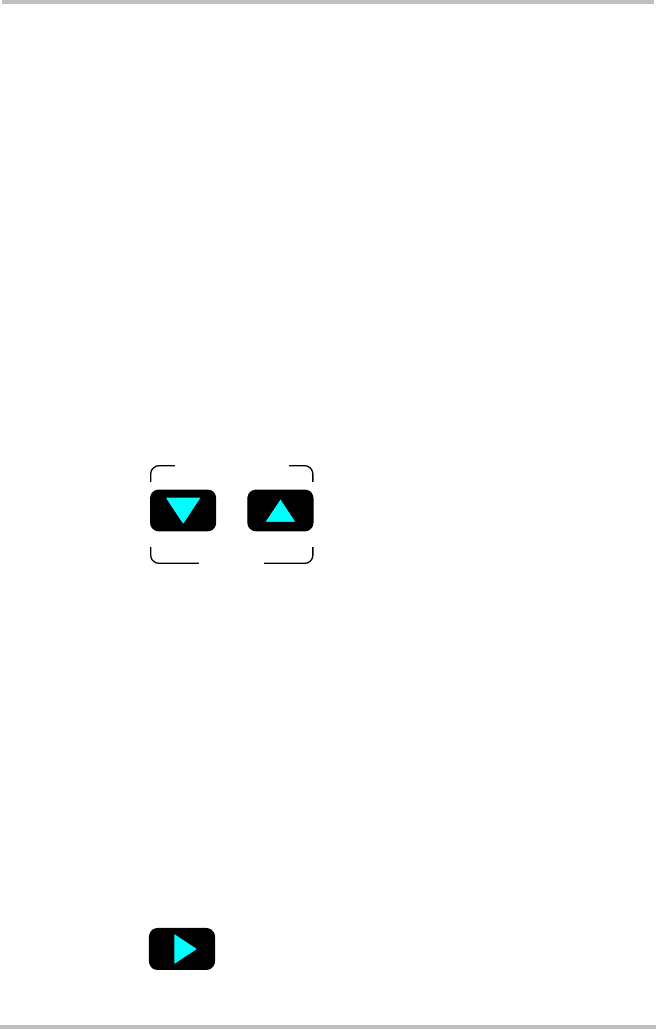
Configuration
12 975-0210-01-01
Viewing the Setup Menu
You can use the RV Series Remote Controls to configure the
RV Series Inverter/Charger and the remote itself.
Configuration is performed using the Setup menu. You can
view the Setup menu and configure settings by using the
Setup/Menu Item buttons and the Settings button.
To view the Setup menu and enter Setup mode, press and
hold the two Setup/Menu Item buttons for approximately five
seconds, or until the screen clears, then release the buttons.
You can scroll through menu items by pressing the up or
down arrow buttons.
To exit Setup mode, press and hold the Setup/Menu Item
buttons for approximately five seconds until the screen
changes back to the System Status Display.
Changing Settings
You can change settings using the Settings button while in
Setup mode. This button scrolls through menu items one at a
time. If you pass the desired item or setting, continue pressing
the Settings button until the item or setting reappears.
You can also use the Settings button to enable or disable the
equalize charge mode.
Figure 3-1
Setup/Menu Item Buttons
Figure 3-2
Settings button
Meter Mode
Menu Item
Setup
Settings
RC-GS_manual.book Page 12 Thursday, May 26, 2005 4:58 PM










