User guide
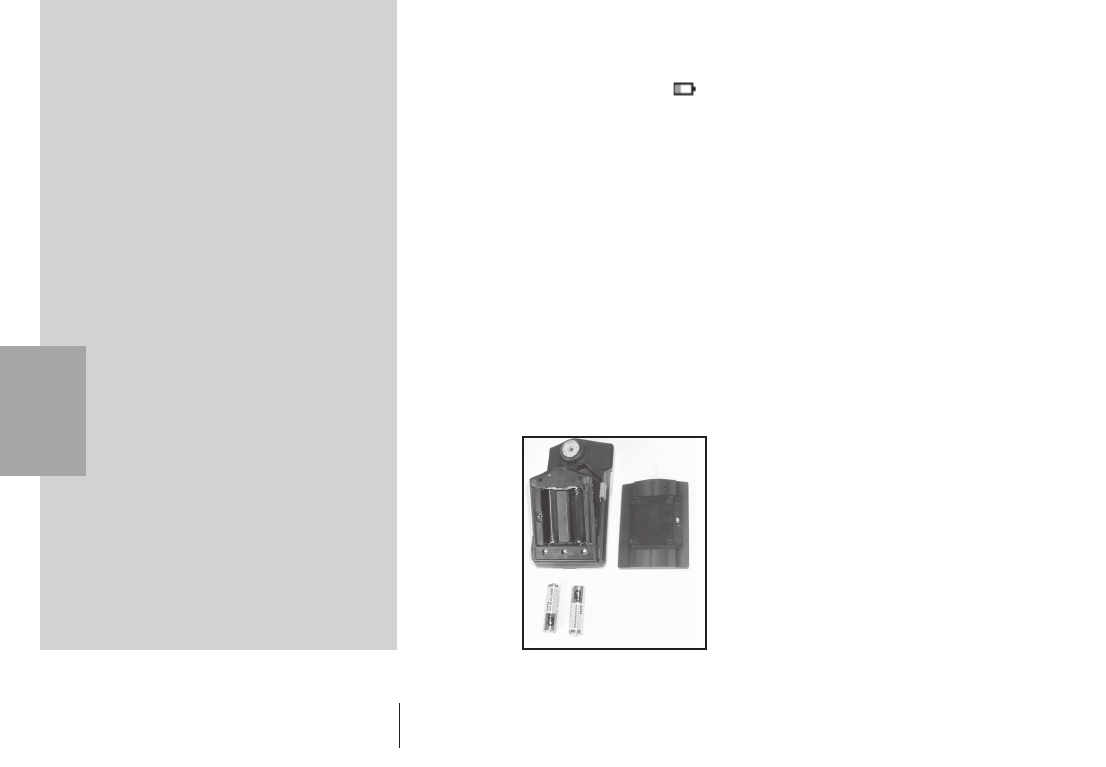
iCPlate2
36
3.9.2 Replacing the batteries
The batteries must typically be replaced after 30,000 measurements.
The iCPlate2 monitors the battery voltage and shows an ‘empty
batteries’ symbol when the batteries need to be replaced soon.
Replace the batteries as quickly as possible in this instance.
Take the following steps when replacing the batteries:
•
Loosen the battery cover screw with a commercially available
flat-tip screwdriver.
•
Remove the cover from the battery compartment.
•
Remove the two old batteries.
• Insert the new batteries while taking the polarity into account. The
polarity and the mounting position are illustrated in the battery
compartment.
•
Put the battery cover back on again.
•
Tighten the battery cover screw.
•
Dispose of the old batteries in accordance with regulations.
•
Push the <RESET> button.
Important:
Always replace both batteries at the
same time.
If you are not using the device for a
long time, please take the batteries
out of the battery compartment.
iCPlate2
3•Operation
3










