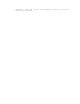Owners manual
Page 6
8.3 Speaker active during message Playback (c Option).
------------------------------------------------------
The speaker can be active or not, during the playback of the digital voice
message. From factory it comes activated.
Digit c Option
------------------------
1 ............... active
2 ............... disable
8.4 Speaker active during recording of the message (d Option).
--------------------------------------------------------------
The speaker can be activated during the recording of the digital voice
message. The factory default value is off. No yet implemented (to enable).
Digit d Option
------------------------
1 ............... active
2 ............... disable
;----------------------------------------------------------------------------
9 - Microphone/ Speaker ajustment and dips switches.
----------------------------------------------------
To ajust the level of the speaker use the SPEAKER Preset. If the volume is
to high, the audio may have distortion. And/or cause malfunction.
The Dialink has a Preset to ajust the sensibility of the microphone. In
noisy locations it may be necesary de reduce the sensibility (MIC preset
anticlockwise).
Important: Also notice that setting the gain too high, may cause distortion
in the audio, inhibit next redialing number, and/or prevent the
remote party from breaking over. Or Malfunction.
Important: Please note that the metalic case of the microphone must not be
connected or touching Ground; or any other matelic part, as this
might introduce noise (audio) to the system and/or malfunctioning.
8.1 - Dip switchs
-----------------
1 ... Diagnostic Mode, (on=Yes, off=NO, only available for Multisel).
2 ... Diagnostic Mode Language (on=Spanish, off=English), only Multisel.
3 ... No effect.
4 ... No effect.
5 ... Programming with/without password (ON/OFF).
6 ... Recording message enable (on=Yes, off=NO)
7 ... Incoming Calls Accepted (ON=Yes, OFF=No). During normal functioning
this dip switch should be off.
8 ... Push Button, On only or On/Off (OFF/ON).