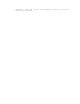Owners manual
Page 4
6 - Automating the Connected Call LED.
--------------------------------------
There are 2 ways of turning on the connected call LED. It will turn on when
it receives a * key from the remote touch tone telephone, or after the
digital voice announcer messages is given (1..9 times). If the LED is wanted
to be turn ON automatically after the communication is connected and no voice
messages is needed, program the Dialink as follow:
1) Program 0 0 1 0 0 0 # 3 2
2) Record a 1 second silent message. See section 5.4
-----------------------------------------------------------------------------
7 - Timing/Dialing options (configuration #33):
-----------------------------------------------
dial: a + b + c + d + e + f + # + 3 + 3
7.1 - Dial next number, on Ring No Answer (a Digit).
----------------------------------------------------
If a Ring no answer call is detected, the Dialink will try dialing with the
next available number, and thru all numbers until a call is connected. The
default factory setting of this option is disabled.
Values 0 and 1, indicate option disabled.
Values between 2 .. 9, indicate how many no answer rings before using the
next available number.
7.2 - Talk/Listen Delay (b digit).
----------------------------------
This value indicates the delay between talk and listen mode switching (Vox).
Programmable in increments of 0.1 seconds (100mS). Touch tones 1 thru 9 are
valid (0.1 .. 0.9 seconds). The default factory value is 4 (0.4 seconds).
7.3 - Dial next Number on Busy (c Digit).
-----------------------------------------
If this option is enabled and a Busy call is detected, the Dialink will dial
the next available number, and cycle thru all the available numbers until a
emergency call is connected. The default factiry value is disable. Please
note that if the Busy signal is interrupted with a promotional message,
contact your central office to have it removed, otherwise the Dialink will
not be able to detect a Busy call.
digit c Option
------------------------
2.............Enable
1.............Disable