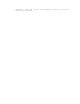Owners manual
Page 3
Dial: a + b + c + d + e + f + # + 3 + 2
The first 2 digits have no efect and must be 0 + 0 (a + b).
5.1 - Repeat the digital voice announcer option (C digit).
----------------------------------------------------------
The value of the digit C, indicates how many times is the message repeated
before entering the communication mode. If the value 0 is set, the message
will be repeated every 8 seconds until a remote * touch tone is received
(default factory setting).
Once the digital voice announcer message is done, the Dialink will
automatically send the ID number (up to 20 digits) if set, and after this it
will iluminate the connected call LED.
5.2 - Message Delay Option (digits d+e).
----------------------------------------
The Dialink is factory set to automatically give the message once the call is
considered answered (d+e = 0+0). The Dialink can be programmed to give the
digital voice announcer message, after a set amount of time. Between 01 and
99 seconds after dialing. If this delay is used instead of the automatic
feature, it is important to take in account the time needed for the Dialink
to detect Busy or ring-no-answer when using the redial option.
5.3 - Message Volume Option (digit f).
--------------------------------------
The level of the digital voice announcer message can be from the amplifier
(set by the speaker Preset, f = 1..9), or the from the recorded level volume
(f = 0, factory default).
5.4 - Recording the message (dip switch N.6 must be ON).
--------------------------------------------------------
1) To record the message in the Dialink, you must call to the Dialink from a
touch tone telephone (DTMF) and enter programming Mode (if dip switch N.5
is at the OFF position no password is needed to access programing mode,
otherwise a 6 digit password is needed). See section 1.
2) Once in programming Mode (it will be confirmed by the Dialink with 2 short
beeps), to record the message touch * 7, once you here the Dialink confirm
this oepration with 1 beep, you can start speaking the message (up yo 15
seconds, otherwise error occurs).
3) To stop the recording, press any touch tone. Inmediatly it will stop
repeat and the new recorded message so you can check if it is correct.
4) To hear again the new message press * 9.
5) If no digital voice announcer messages is wanted, press * 8.
Example: "The car number 5, located at the Sawgrass Shopping mall is in a