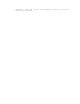Owners manual
Page 1
1 - Entering the Programming Mode.
----------------------------------
The emergency telephone can be programmed from any Tocuh Tone telephone using
a Analog PABX or C.O. line
1.1 - Without the Security password.
------------------------------------
a. The dip switch N.5 has to be in the OFF posistion (no need for password
to access programming Mode).
b. The dip switch N.7 has to be in the ON position (incoming calls are
accepted). During normal functioning this dip should be at the OFF
position.
c. From a tone type telephone, call the line where the Dialink is installed.
d. When the Dialink answer the call, it enters automatically the programming
mode. This will be indicated by 2 short beeps.
Important: Once the programming of the Dialink has finish, remember to put
the dip switch N.5 to the ON position (so a valid password is
needed to enter the programming mode). Also put the dip switch
N.7 in the OFF position, so incoming calls are not accepted.
1.2 - Using the security Code.
------------------------------
a. Put the dip switch N.5 in the ON position (password needed for
programming access).
b. Put the dip switch N.7 in the ON position (incoming calls are accepted).
During normal functioning the dip N.7 must be at the OFF position.
c. Once the Dialink answers the call, enter the 6 digit password, if the
password entered is incorrect the Dialink will indicated this with 4 short
beeps, otherwise it will enter the programming Mode and give 2 short
beeps.
2 - Short Programming Table.
----------------------------
First Emergency telephone number: 0-20 digits then #10
Second Emergency telephone number: 0-20 digits then #11
Third Emergency telephone number: 0-20 digits then #12
Forth Emergency telephone number: 0-20 digits then #13
Fifth Emergency telephone number: 0-20 digits then #14
;----------------------------------------------------------------------------
First information telephone number: 0-20 digits then #20
Second information telephone number: 0-20 digits then #21
Third information telephone number: 0-20 digits then #22
;----------------------------------------------------------------------------
ID number (Default cleared/000000). 0-20 digits then #30
Security Code (Default set 123456) 6 digits then #31