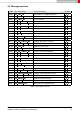User's Manual
7.5 Modification of non-volatile parameters
The non-volatile parameters are also called UserSettings and are stored in a special flash
location. This settings can also be configured using our windows pc software "ACC".
7.5.1 CMD_SET_REQ
This command enables direct manipulation of the parameters in the module’s non-volatile
UserSettings. The respective parameters are accessed by means of the corresponding
SettingsIndex. Parameters with size of two or more Bytes have to be transferred with the
LSB first unless otherwise specified.
The modified parameters only take effect after a restart of the module. This
can be done by a
CMD_RESET_REQ
or using the /RESET pin.
The validity of the specified parameters is not verified by the application. In-
correct values can result in device malfunction up to a scenario where the
firmware of the module needs to be re-flashed to get it operating again!
Any use of
CMD_SET_REQ
will consume one flash erase/write cycle. Flash
erase/write cycles are limited through hardware (guaranteed minimum 100k
cycles). For frequently changing parameters use the volatile parameters "Run-
timeSettings", see chapter
7.4
.
To store the parameters in the flash memory of the module, the particular mem-
ory segment must be buffered into RAM, then to be erased entirely and then
restored from RAM.
If a reset or VCC instability occurs during this procedure (e.g. due to sup-
ply voltage fluctuations), the entire memory area may be destroyed and the
module can only be resurrected by means of a JTAG or Bootloader firmware
update.
Recommended procedure: First verify the configuration of the module with
CMD_GET_REQ
and only apply a
CMD_SET_REQ
if required. Make sure the VCC is
stable and no reset occurs during this procedure.
Format:
Start signal Command Length SettingsIndex Parameter CS
0x02 0x09 1 Byte 1 Byte (Length - 1) Bytes 1 Byte
Response (
CMD_SET_CNF
):
Themisto-I reference manual version 1.0 © August 2019
www.we-online.com/wireless-connectivity 34