User's Manual
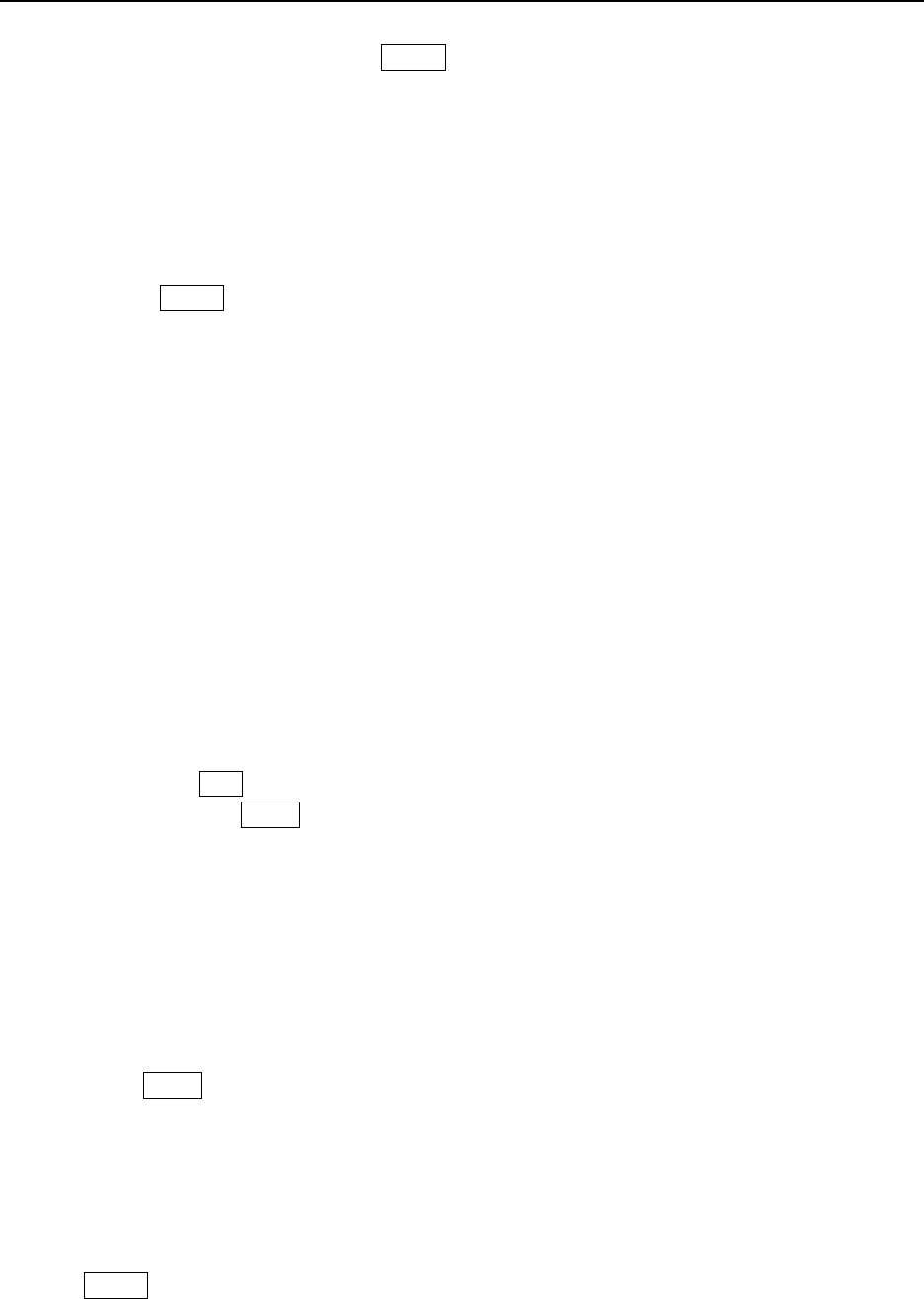
N3105 ‘s usermanual
第 60 页
And the calendar returned to by the key return shall be the one before entering “select date ”( note:
subject to your date operation, it may not be the calendar for current day).
12.3.3 Create
The adding of scheduler requires information relevant to this event, and then the date &time for
reminding purpose must be set up.
Press the key Option under calendar /event list box to activate the menu, and add the event by selecting
the option Create.
The setting of new event covers the following:
Date:refers to the date to be reminded for event, this function shall be activated by entering the date
value with digit keys under select date box after this option is selected;
Time:refers to the time to be reminded for event, which may be set up under set time box after this
option is selected;
Memo:refers to the description of event itself, with contents to be entered under text edit box. See
Section 10.2;
Ring:refers to the ring to be reminded for event,
Period:the period of event to repeat;
Status:to make the scheduler on or off.
12.3.4 Scheduler list
Simply press the key OK under calendar box to enter scheduler list box, which is used to check all
schedulers. Activate the key option for following operations:
View
:
to check the content of scheduler selected;
Create:to add a new scheduler;
Delete:to delete the scheduler selected;
Delete all:to delete all schedulers.
12.3.5 View summary
Under storage state, the total/unused number of scheduler is shown. And then return to calendar box by
pressing the key return.
12.4 Mobile QQ
12.4.1 QQ chat
Friend list
Press option , you can do :
Chat Room :in to chat room ,chat with the friend;
New :add new friend ;
User profile :look over the good friend’s information;
Deleat :deleat the friend ;










