User's Manual
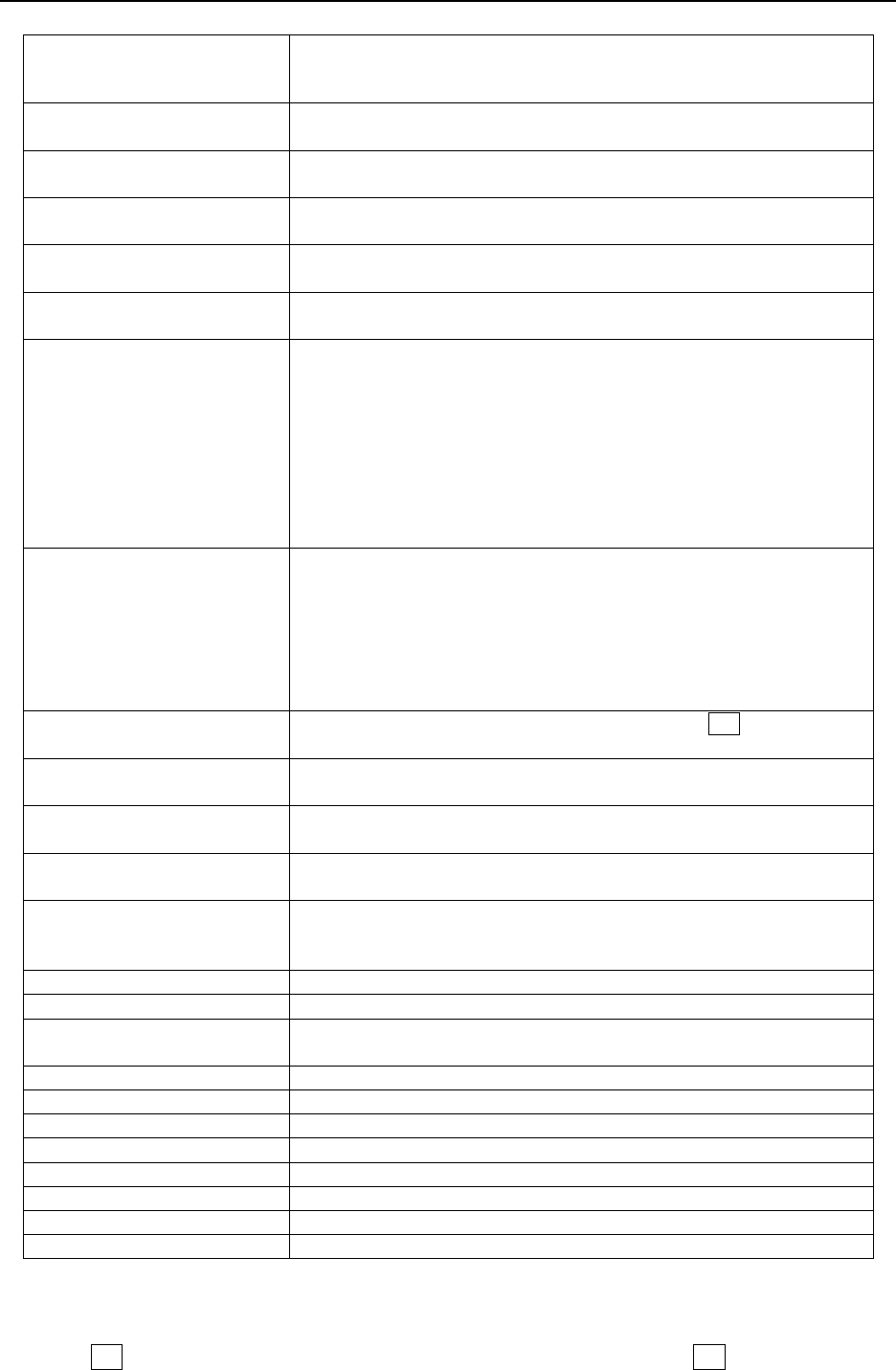
N3105 ‘s usermanual
第 17 页
Left function key(Sl)
To confirm/ select/ access menu/ change the text entry
mode in text entry screen.
Right function key (Sr) Cancel, delete , exit, in idle press(Long or short) to activate
WAP
Up key(U) Move up in menu screen, in idle short press enter into phone
mode screen, long press to launch or close meeting mode
Down key(D) Move downward in menu screen , in idle press (Long or Short)
enter into my favorites screen
Left key(L) Move to left, in idle screen , press (Long or Short) enter into
message screen
Right key(R) Move to right, in idle screen , press (Long or Short) enter into
phone book
Side up key (Vu)
Press to activate the ring silencer function when you
receive a call/ hold down to reject an incoming call/ press to
increase the earpiece volume during call/ in standby
screen, press to access the ringer volume control screen/ when
open the slipcover, hold down to access camera function/
alarm goes off when the phone is off, press to activate the
ring silencer function/ when the phone rings, press to
increase the ringer volume.
Side down key(Vu)
Press to activate the ring silencer function when you receive a
call/ hold down to reject an incoming call/ press to decrease
the earpiece volume during call/ in standby screen, press to
access the ringer volume control screen/ alarm goes off when
the phone is off, press to activate the ring silencer function/
when the phone rings, press todecrease the ringer volume
Send key (Snd)
Dial, answer call, when in a idle state, press
snd key to enter
the dialed call list
Power key(Pwr) Power on an power off, Stop Dialing, terminate(return to idle
screen)
*key(*) When in a idle state, press long to launch or close keyboard
lock key
#key(#) In a editing state, press shortly to activate input window; when
making a call, hold down to insert the pause symbol P.
0-9 Input number or text, when in a idle state, press long to quick
dial (need set); in the menu mode, press corresponding
function number key to enter corresponding function
OK key Confirm and enter my menu window
0 When in main menu, press 0 key to enter own number window
1 When in a idle state, press long to enter voice mail, in main
menu mode, enter setting window
2 In Main menu screen, press enter into Music player screen.
3 In Main menu screen, press enter into WAP screen.
4 In Main menu screen, press enter into My favorites screen.
5 In Main menu screen, press enter into Message screen.
6 In Main menu screen, press enter into Phonebook screen.
7 In Main menu screen, press enter into Games screen.
8 In Main menu screen, press enter into Call history screen.
9 In Main menu screen, press enter into Accessory screen
When there are set alarm, event reminder, missed calls and unread messages (including WAP
PUSH messages), the relevant icons will be appeared in the standby screen (see section 1.3).You
can pressOK key, use navigation keys to select the required icon, then press OK key again to










