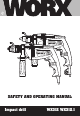Instruction manual
Impact drill WX312 WX312.1
9
F
G
1
2
D
E
B
1
2
a
C2
1
2
C3
A
C1
7. FORWARD AND REVERSE ROTATION
CONTROL (See Fig. F)
For drilling use forward rotation marked “ ”
(lever is moved to the left). Only use reverse rotation
marked “ ” (lever is moved to the right) to remove
screws or release a jammed drill bit.
NOTE: Never move the forward/reverse switch
whilst the drill in operation or the on/off switch
is locked as this will damage the drill.
8. HAMMER OR DRILLING CONTROL (See G)
When drilling masonry and concrete push the drill/
impact action selector switch into the hammer
position “ ”. When drilling wood, metal, plastic
push the switch into the drill position “ ”.