User guide
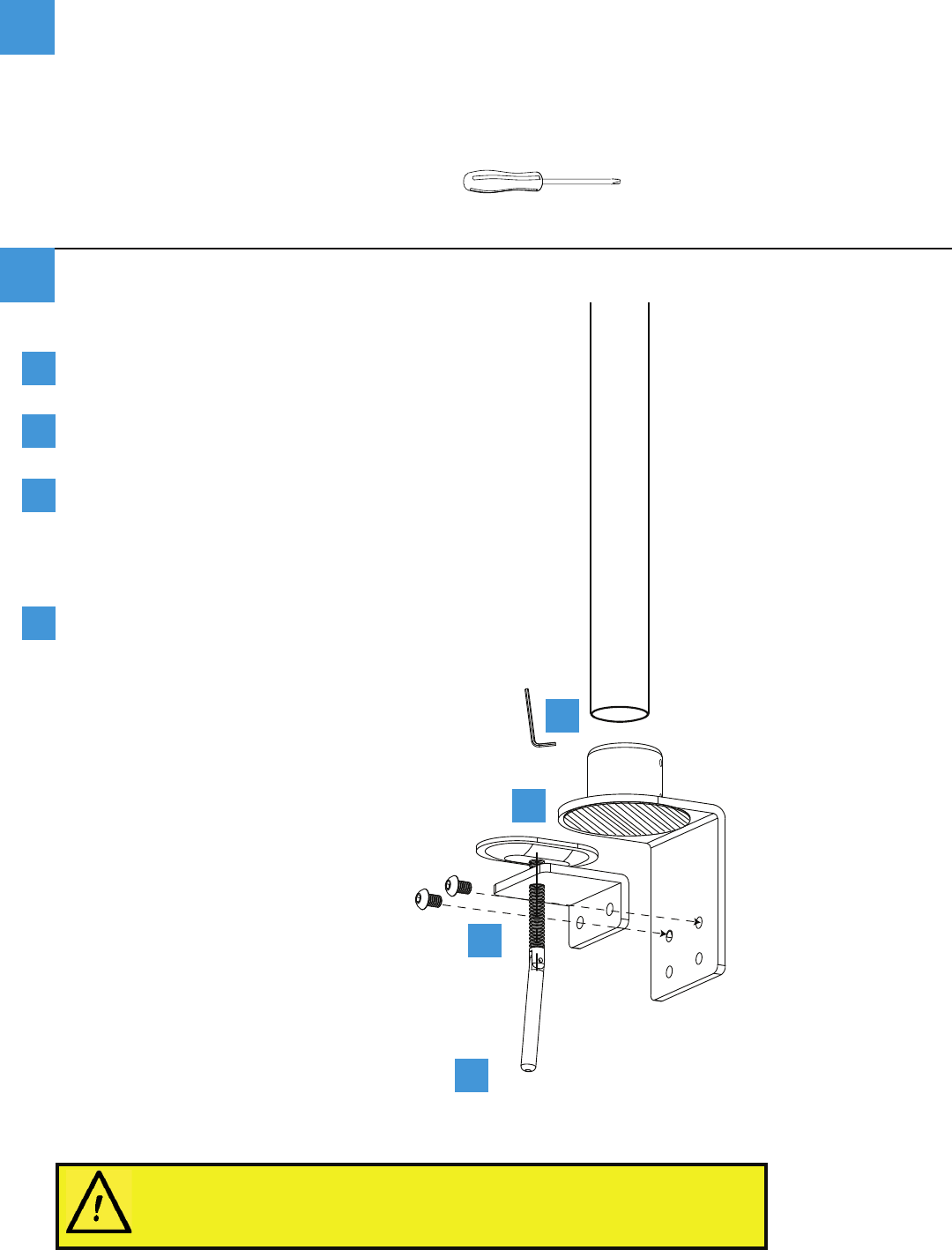
4 Workrite Ergonomics | 800.959.9675 www.workriteergo.com
Workrite Poise–Dual™ Installation Instructions
1
Verify that you have all the hardware and tools needed for the assembly
Check your cartons against the list on page 2 to verify that you have all the parts needed.
You will also need the following tools:
#3 tip Phillips screwdriver
2
For Grommet Base please skip to Step 3.
Attach the base cushion to the underside of the
base.
Attach 14” pole to base, securely tighten 4 set
screws (already in place).
Attach the clamping bracket to worksurface with 2
button-head cap screws. (See note below.) Use the
upper set of holes on the bracket for work surfaces
between ½" and 1¼" thick, and use the lower set for
work surfaces between 1¼" and 2¼" thick.
Tighten the clamping bracket until it is rmly
clamped to the work
surface.
Skip to step 4.
If there is not enough clearance to t the assembled base between
the back of the worksurface and the wall, place the clamp base on the
desk edge before attaching the clamping bracket from below.
C
B
E
F
a
b
c
d
a
b
c
d
A
Clamp Base Only: Attach Clamp Base to Worksurface
M








