User's Manual
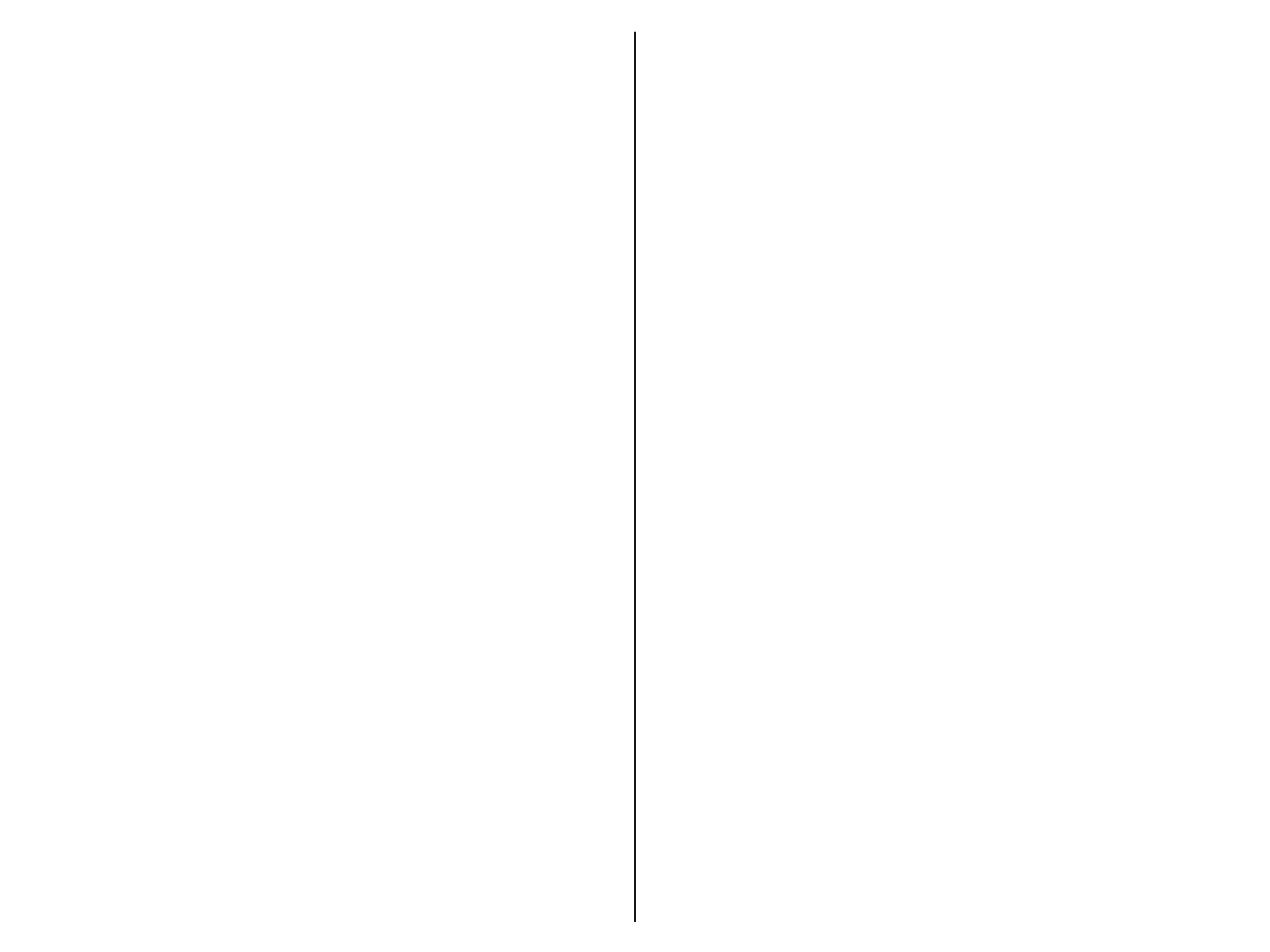
PowerSource(Fig.1)
ThisunitissuppliedwithanACadapter;takethefollowingsteps
toconnecttheadaptor.
1. UnwindthepowercordoftheACadaptortoitsfulllength.
2. ConnecttheACadaptertotheDCJack(Fig.1).
3. PlugtheACadapterintoanoutlet(100v– 240VAC50/60Hz).
Connectingthissystemtoanyotherpowersourcemaycause
damagetothesystem.Forsufficientventilation,keepother
objectsatleast4inchesawa yfromtheunit.
4. Toswitchtheunitoffcompletely,unplugtheACadapterfrom
thewalloutlet.
SettingClockTime(Fig.2)
AUTOSETCLOCK
TheCubeBluetooth®clockradioisequippedwithanautoset
clock,meaningtheclockwillautomaticallysetitselfwhenfirst
pluggedin.Pleasenote:theclockwillautomaticallydefaultto
EasternStandardTimeandwillneedtobeadjustedforother
timezonesbypressingtheTIMEbuttononthetoppanelofthe
Cube.
ManuallySettingtheClock(Fig.2)
1. MakesuretheCubeispluggedin,butpoweredoff.
2. PressandholdtheTIMEbuttontoenterTimeSettingmode.
Thehourwillbeginflashing.UsetheSETTUNEdialtoadjust
thehour,payingat tentiontotheAMandPMindicators
3. OncethehourhasbeensetpresstheTIMEbuttonagainand
theminutewillbeginflashing. UsetheSETTUNEdialto
adjusttheminute.
4. PresstheTIMEbuttonagaintosettheyear,monthanddayof
theweekrepeatingthestepsabove.
DisplayDimmerControl(Fig.2)
PresstheSNOOZE/DIMMER/SLEEPbartoadjustthebacklight
intensityofclockdisplay.Thepowerneedstobeofftousethe
dimmercontrol.
NightLight(Fig.2)
PresstheLIGHTbuttonontopoftheCube.Thenightlightwill
turnonandcanbesettooneofthreelevels.Thenightlight
canbeoperatedwiththepoweronoroff.
USBChargingPort
• ThisUSBportisforchargingonly.Itcannotbeusedtoplay
musicthroughtheunit.
•InordertousetheUSBchargingfeature,youmusthavethe
propercordtoconnecttoyourdevicewithaUSB
connectorontheotherend.
TochargeyourdeviceusingtheUSBchargingport(locatedon
thebackoftheunit):
1. ConnecttheUSBtypeAendofthedevice’scableintothe
USBportontherearoftheCube.
2. ConnecttheotherendoftheUSBcabletoyourdeviceto
begincharging.
VolumeControl(Fig.2)
Toadjustthevolume,rotatethevolumecontrolclockwiseor
counterclockwisetothedesiredlevel.






