User's Manual
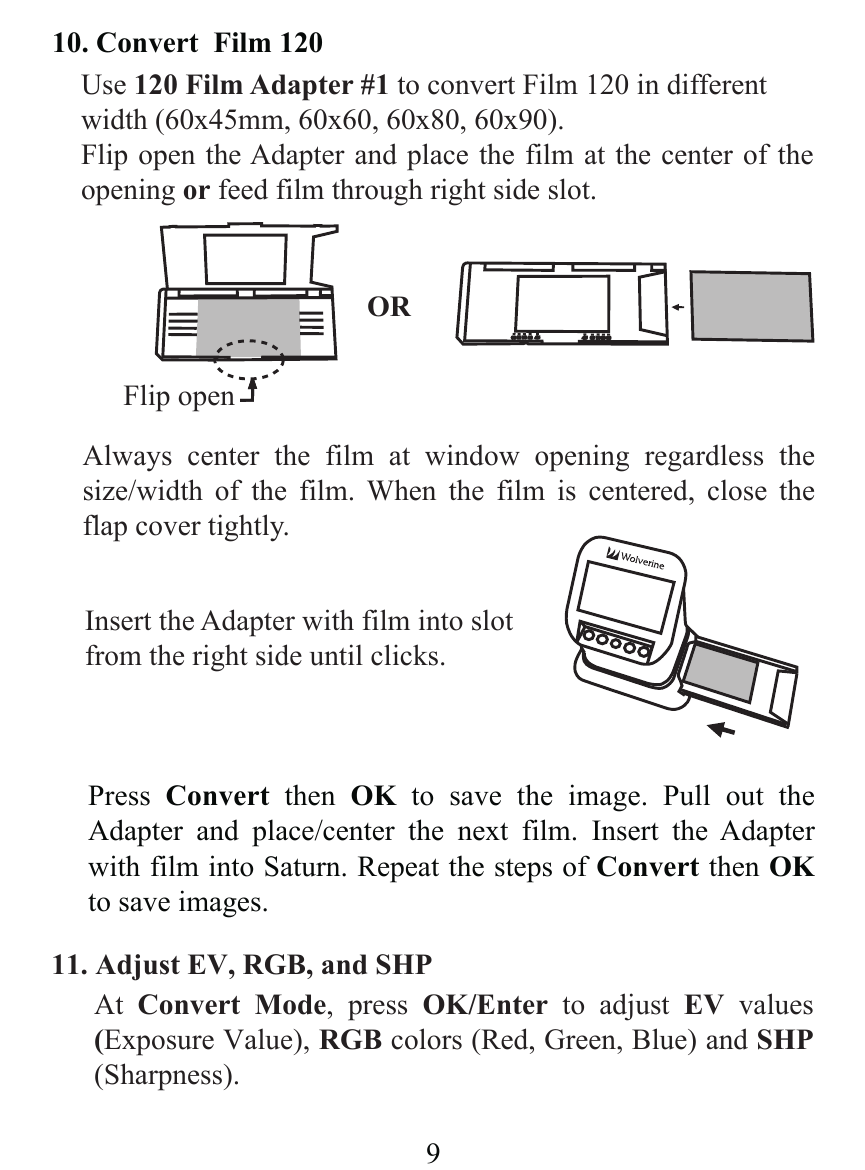
9
90
80
70
60
45
90
80
70
60
45
Flip open
OR
Use 120 Film Adapter #1 to convert Film 120 in different
width (60x45mm, 60x60, 60x80, 60x90).
Flip open the Adapter and place the film at the center of the
opening or feed film through right side slot.
10. Convert Film 120
Press Convert then OK to save the image. Pull out the
Adapter and place/center the next film. Insert the Adapter
with film into Saturn. Repeat the steps of Convert then OK
to save images.
Insert the Adapter with film into slot
from the right side until clicks.
Always center the film at window opening regardless the
size/width of the film. When the film is centered, close the
flap cover tightly.
At Convert Mode, press OK/Enter to adjust EV values
(Exposure Value)
, RGB colors (Red, Green, Blue) and SHP
(Sharpness).
11. Adjust EV, RGB, and SHP










