User's Manual
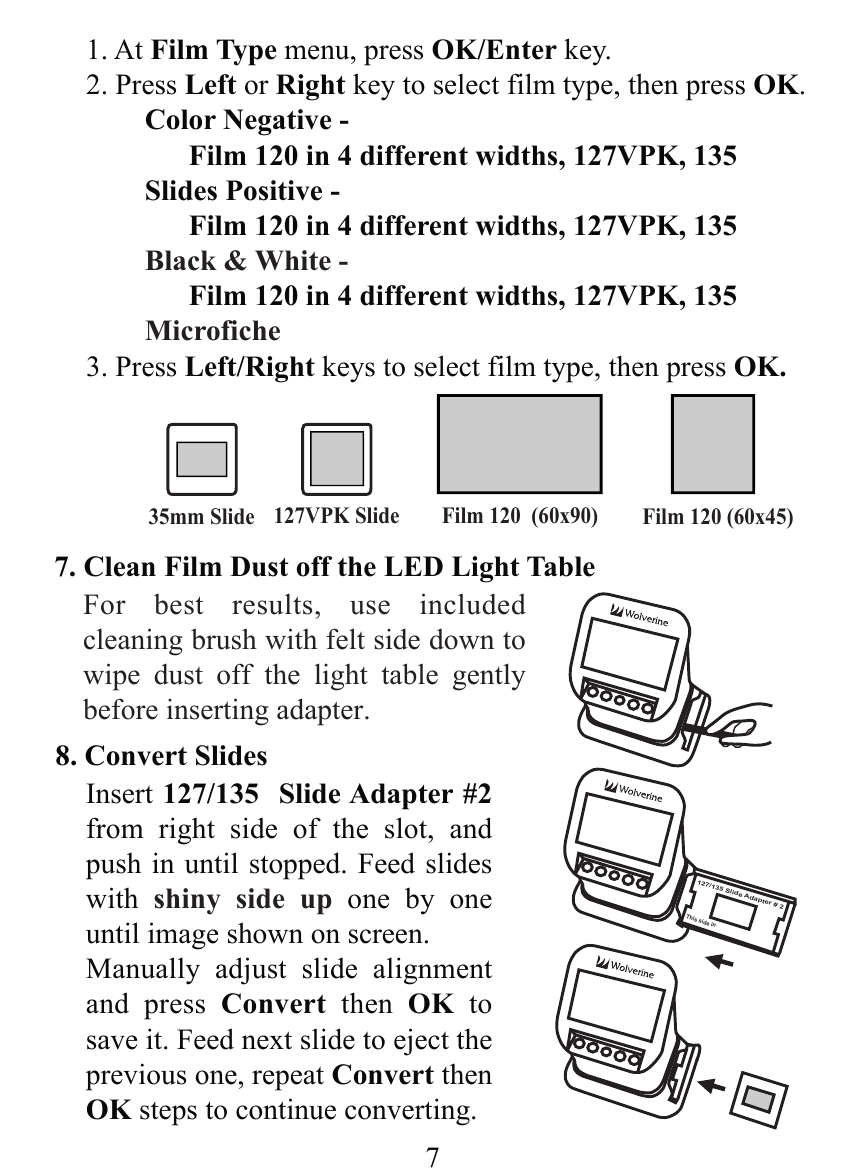
7
1. At Film Type menu, press OK/Enter key.
2. Press Left or Right key to select film type, then press OK.
Color Negative -
Film 120 in 4 different widths, 127VPK, 135
Slides Positive -
Film 120 in 4 different widths, 127VPK, 135
Black & White -
Film 120 in 4 different widths, 127VPK, 135
Microfiche
3. Press Left/Right keys to select film type, then press OK.
35mm Slide
127VPK Slide
Film 120 (60x90)
Film 120 (60x45)
7. Clean Film Dust off the LED Light Table
For best results, use included
cleaning brush with felt side down to
wipe dust off the light table gently
before inserting adapter.
Insert 127/135 Slide Adapter #2
from right side of the slot, and
push in until stopped. Feed slides
with
shiny side up
one by one
until image shown on screen.
Manually adjust slide alignment
and press Convert then OK to
save it. Feed next slide to eject the
previous one, repeat
Convert
then
OK steps to continue converting.
8. Convert Slides
This side in
127
/135
S
lide Adapter # 2










