User's Manual
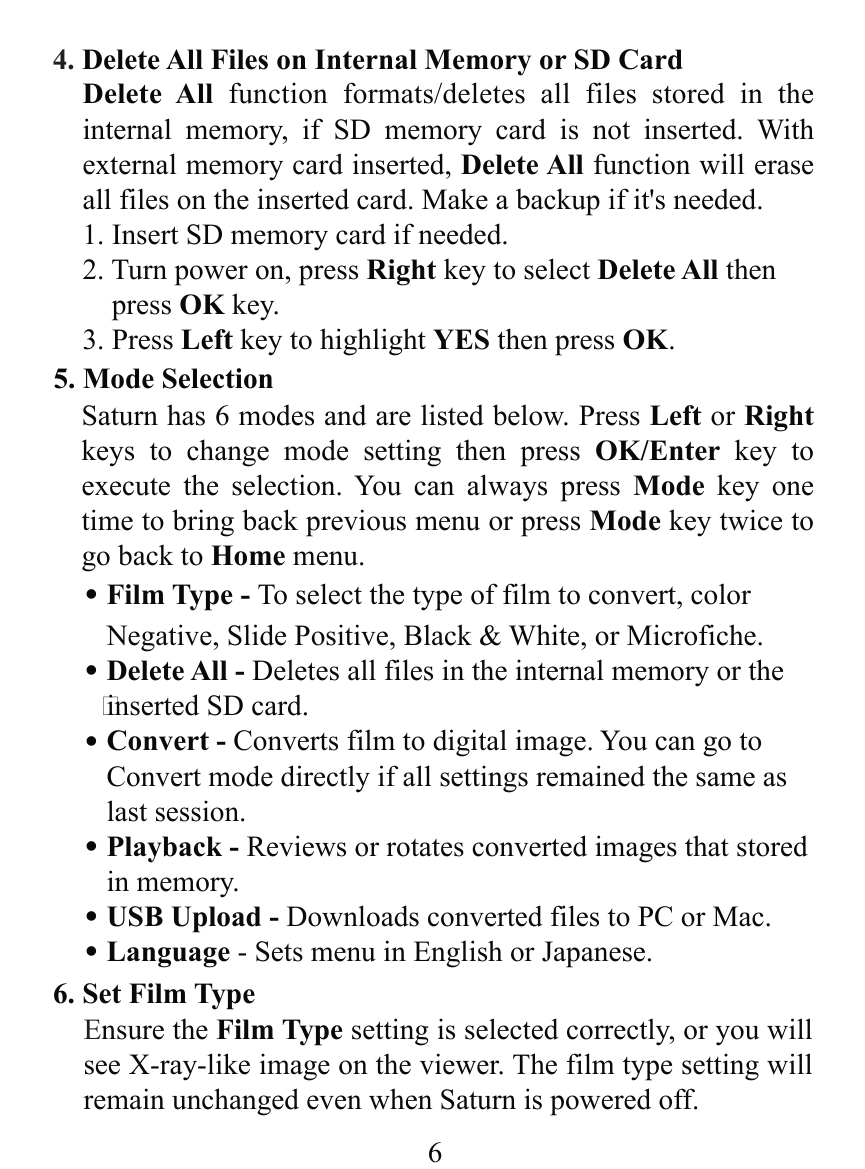
6
4. Delete All Files on Internal Memory or SD Card
Delete All function formats/deletes all files stored in the
internal memory, if SD memory card is not inserted. With
external memory card inserted, Delete All function will erase
all files on the inserted card. Make a backup if it's needed.
1. Insert SD memory card if needed.
2. Turn power on, press Right key to select Delete All then
press OK key.
3. Press Left key to highlight YES then press OK.
Saturn has 6 modes and are listed below. Press Left or Right
keys to change mode setting then press OK/Enter key to
execute the selection. You can always press Mode key one
time to bring back previous menu or press Mode key twice to
go back to Home menu.
5. Mode Selection
.
Film Type - To select the type of film to convert, color
Negative, Slide Positive, Black & White, or Microfiche.
.
Delete All - Deletes all files in the internal memory or the
inserted SD card.
.
Convert - Converts film to digital image. You can go to
Convert mode directly if all settings remained the same as
last session.
.
Playback - Reviews or rotates converted images that stored
in memory.
.
USB Upload - Downloads converted files to PC or Mac.
.
Language - Sets menu in English or Japanese.
E
nsure the Film Type setting is selected correctly, or you will
see X-ray-like image on the viewer. The film type setting will
remain unchanged even when Saturn is powered off.
6. Set Film Type










