User's Manual
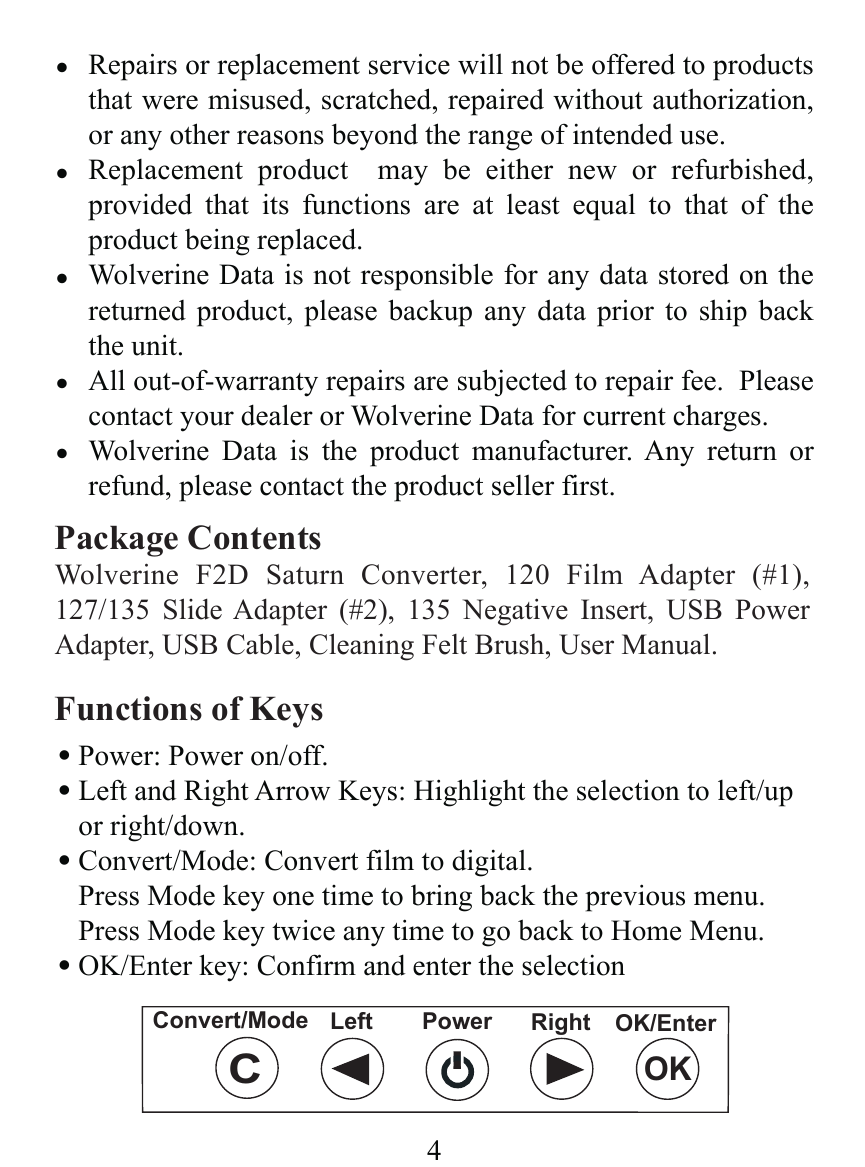
4
Repairs or replacement service will not be offered to products
that were misused, scratched, repaired without authorization,
or any other reasons beyond the range of intended use.
Replacement product may be either new or refurbished,
provided that its functions are at least equal to that of the
product being replaced.
Wolverine Data is not responsible for any data stored on the
returned product, please backup any data prior to ship back
the unit.
All out-of-warranty repairs are subjected to repair fee. Please
contact your dealer or Wolverine Data for current charges.
Wolverine Data is the product manufacturer. Any return or
refund, please contact the product seller first.
.
.
.
.
.
Package Contents
Wolverine F2D Saturn Converter, 120 Film Adapter (#1),
127/135 Slide Adapter (#2), 135 Negative Insert, USB Power
Adapter, USB Cable, Cleaning Felt Brush, User Manual.
Power: Power on/off.
Left and Right Arrow Keys: Highlight the selection to left/up
or right/down.
Convert/Mode: Convert film to digital.
Press Mode key one time to bring back the previous menu.
Press Mode key twice any time to go back to Home Menu.
OK/Enter key: Confirm and enter the selection
.
.
.
.
Functions of Keys
C
OK/Enter
Power
Convert/Mode
Left
Right
OK










