User's Manual
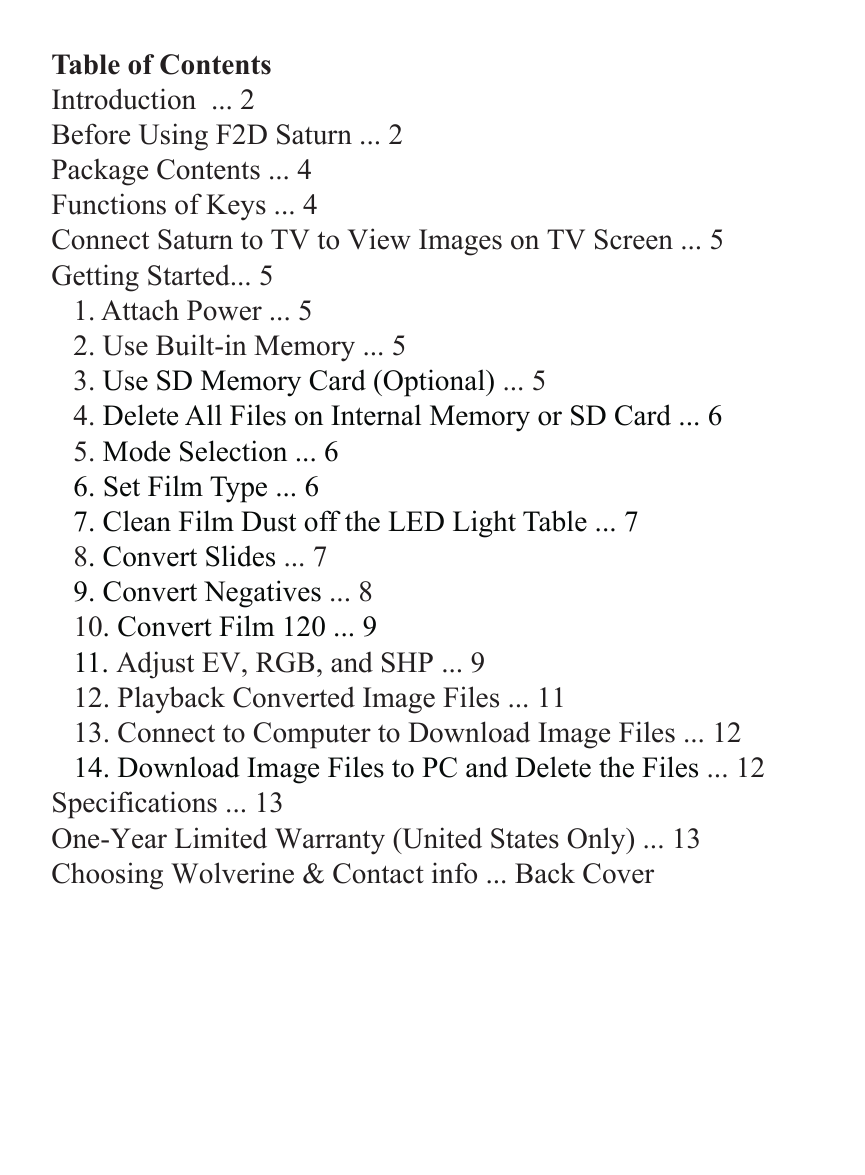
Table of Contents
Introduction ... 2
Before Using F2D Saturn ... 2
Package Contents ... 4
Functions of Keys ... 4
Connect Saturn to TV to View Images on TV Screen ... 5
Getting Started... 5
1. Attach Power ... 5
2. Use Built-in Memory ... 5
3.
Use SD Memory Card (Optional) ... 5
4.
Delete All Files on Internal Memory or SD Card ... 6
5. Mode Selection ... 6
6. Set Film Type ... 6
7. Clean Film Dust off the LED Light Table ... 7
8. Convert Slides ... 7
9. Convert Negatives ... 8
10
. Convert Film 120 ... 9
11.
Adjust EV, RGB, and SHP ... 9
12. Playback Converted Image Files ... 11
13. Connect to Computer to Download Image Files ... 12
14. Download Image Files to PC and Delete the Files
... 12
Specifications ... 13
One-Year Limited Warranty (United States Only) ... 13
Choosing Wolverine & Contact info ... Back Cover










