User's Manual
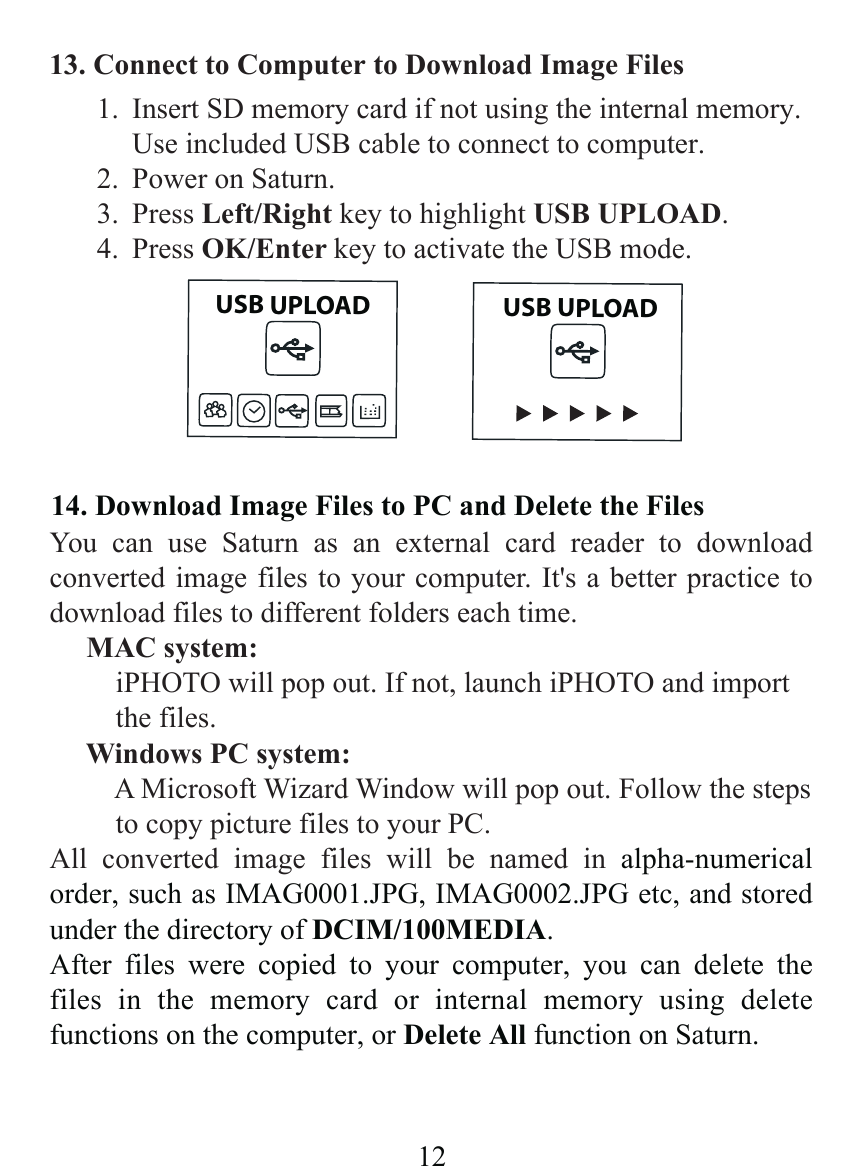
12
13. Connect to Computer to Download Image Files
Insert SD memory card if not using the internal memory.
Use included USB cable to connect to computer.
Power on Saturn.
Press Left/Right key to highlight USB UPLOAD.
Press
OK/Enter key to activate the USB mode
.
1.
2.
3.
4.
USB UP
L
O
AD
USB UP
L
O
AD
14. Download Image Files to PC and Delete the Files
You can use Saturn as an external card reader to download
converted image files to your computer. It's a better practice to
download files to different folders each time.
MAC system:
iPHOTO will pop out. If not, launch iPHOTO and import
the files.
Windows PC system:
A Microsoft Wizard Window will pop out. Follow the steps
to copy picture files to your PC.
All converted image files will be named in
alpha-numerical
order, such as IMAG0001.JPG, IMAG0002.JPG etc, and stored
under the directory of DCIM/100MEDIA.
After files were copied to your computer, you can delete the
files in the memory card or internal memory using delete
functions on the computer, or Delete All function on Saturn.










