User's Manual
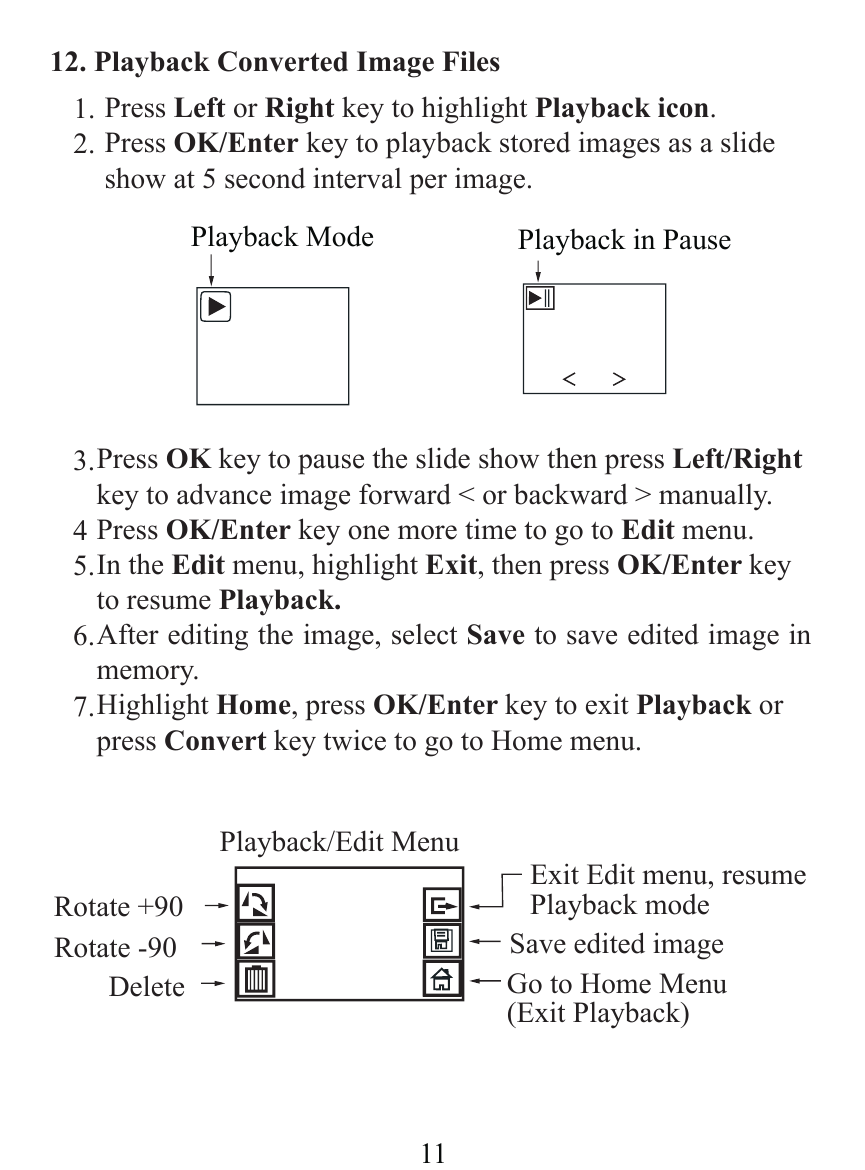
11
Playback Mode
Playback in Pause
Press Left or Right key to highlight Playback icon.
Press OK/Enter key to playback stored images as a slide
show at 5 second interval per image.
12. Playback Converted Image Files
1.
2.
Rotate +90
Rotate -90
Exit Edit menu, resume
Playback mode
Delete
Save edited image
Go to Home Menu
(Exit Playback)
Playback/Edit Menu
Press OK key to pause the slide show then press Left/Right
key to advance image forward < or backward > manually.
Press OK/Enter key one more time to go to Edit menu.
In the Edit menu, highlight Exit, then press OK/Enter key
to resume Playback.
After editing the image, select Save to save edited image in
memory.
Highlight Home, press OK/Enter key to exit Playback or
press Convert key twice to go to Home menu.
3.
4
5.
6.
7.










