User's Manual
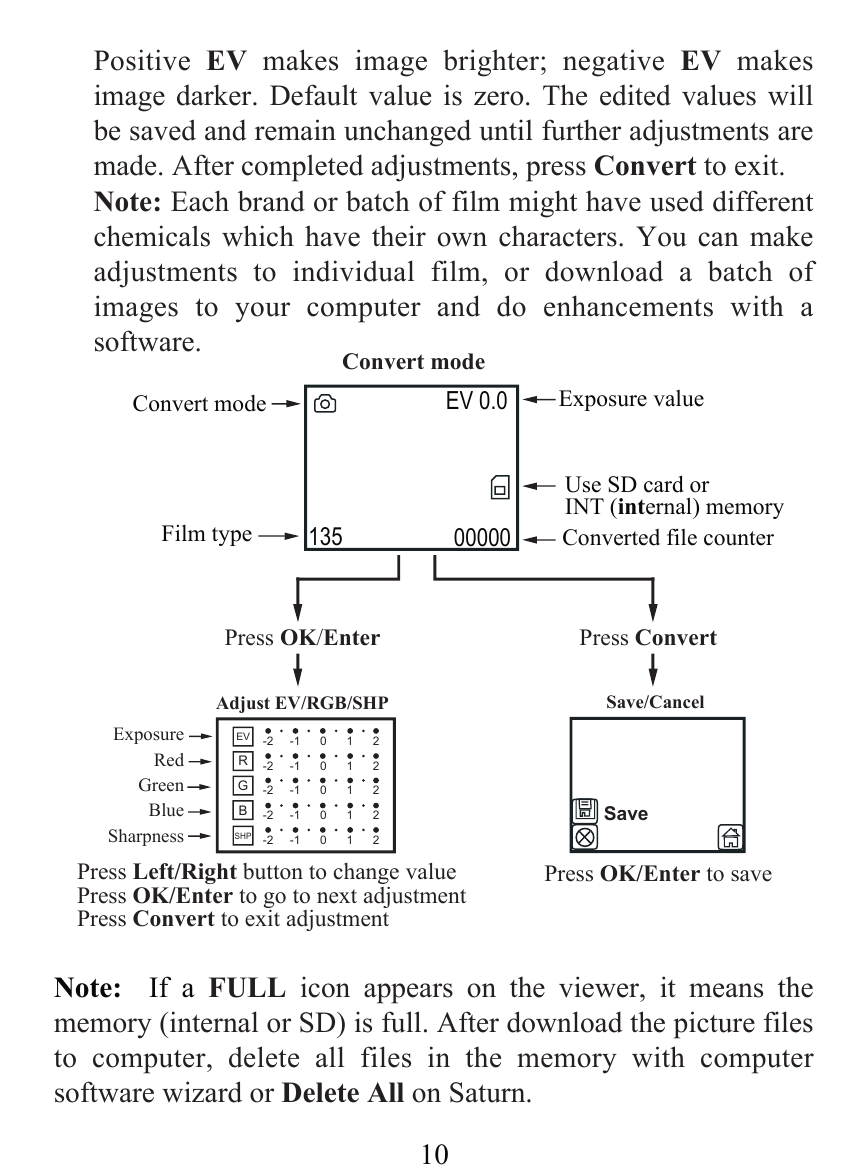
10
Positive EV makes image brighter; negative EV makes
image darker. Default value is zero. The edited values will
be saved and remain unchanged until further adjustments are
made. After completed adjustments, press Convert to exit.
Note: Each brand or batch of film might have used different
chemicals which have their own characters. You can make
adjustments to individual film, or download a batch of
images to your computer and do enhancements with a
software.
-2 -1 0 1 2
-2 -1 0 1 2
-2 -1 0 1 2
-2 -1 0 1 2
-2 -1 0 1 2
EV
R
G
B
SHP
Exposure
Red
Green
Blue
Sharpness
Press Left/Right button to change value
Press OK/Enter to go to next adjustment
Press Convert to exit adjustment
Adjust EV/RGB/SHP
Press OK/Enter
Save
Save/Cancel
Press OK/Enter to save
Use SD card or
INT (internal) memory
Exposure value
Convert mode
EV 0.0
135
Converted file counter
00000
Film type
Convert mode
Press Convert
Note: If a
FULL icon appears on the viewer, it means the
memory (internal or SD) is full. After download the picture files
to computer, delete all files in the memory with computer
software wizard or Delete All on Saturn.










