User's Manual
Table Of Contents
- Introduction
- Table of Contents
- Index of Tables
- 1 Hardware characteristics
- 2 Electrical characteristics
- 3 Wireless characteristics
- 4 How to use
- 5 Ordering information
- 6 FCC Caution
- 7 Revision history
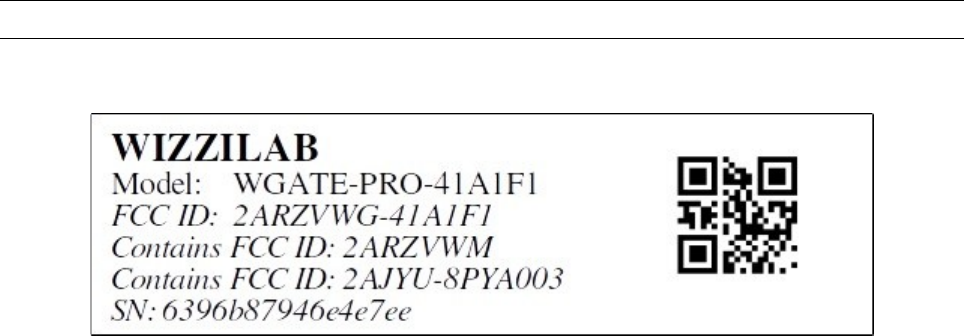
How to use WGATE-PRO-41A1F1 rev 1.5
with the serial number (SN) your gateway’s label.
Click the Register button.
4.4 Configure the network
In most standard setup, the gateway needs to be connected to a network. It allows it to be accessible
by applications on this network and to connect to our dash7board.wizzilab.com cloud backend (if
internet is accessible) and/or to a local backend.
If using the Wizzilab dash7board cloud solution, the gateway requires its internet access to allow
some outgoing ports.
The gateway can be connected to internet either via ethernet or via cellular.
4.4.1 Required outgoing network ports
443/tcp (https) to dash7board.wizzilab.com. Beware, this domain name points to a range of IP ad-
dresses (cloud based server).
8883/tcp (mqtts) to roger.wizzilab.com
1194/udp (openvpn) to wizzivpn2.wizzilab.com
123/udp (ntp) to roger.wizzilab.com
53/(udp+tcp) (dns) 8.8.8.8. This is only required if the gateways' ethernet configuration is static. If
the gateways are using DHCP, they will use the network's DNS configuration.
4.4.2 Ethernet
WARNING: You will be configuring the gateway via its ethernet connection. Therefore, if you
change anything to the ethernet configuration, you will likely cut yourself off the gateway (as the
configuration will probably not be viable anymore for the network it is connected on). Therefore,
make sure the ethernet configuration you enter is correct before clicking on the Apply button.
Using DHCP
If the network you are connecting the gateway to has a DHCP server (it is generally the case), this is
WIZZILAB Technical Documentation 20/26










