Technical data
Table Of Contents
- Part 1: Introducing the SuperPen
- How to Use this Manual
- Conventions
- Package Contents
- Registration
- Part 2: Getting Started
- SuperPen Components
- Setting Up the SuperPen
- Basic SuperPen Commands
- Connecting the SuperPen to a Computer
- Using the SuperPen CD-ROM
- Connecting the SuperPen to a PDA or Cellular Phone
- Part 3: The SuperPen CD-ROM
- Part 4: SuperPen Main Menu Options
- Main Menu Overview
- General Main Menu Options
- Part 5: Working with the Quicktionary
- Installing a Dictionary
- Using the Dictionary
- Using the Quicktionary Menu
- Editing Scanned Text in the Quicktionary Application
- Part 6: Scanning Information into the QuickLink Applications
- Using the Notes Application
- Using the Address Book Application
- Using the Internet Links Application
- Using the Tables Application
- Using the Scan to PC Application
- Using the QuickLink Function
- Part 7: Viewing, Editing, and Manually Entering Text in the SuperPen
- Editing Modes
- Entering Text Manually
- Part 8: Using the QuickLink Desktop Application
- Installing the QuickLink Desktop
- Running and Exiting the QuickLink Desktop
- QuickLink Desktop Elements
- Working with QuickLink Applications on the QuickLink Desktop
- Managing Pens on the QuickLink Desktop
- Communicating between the SuperPen and the Computer
- Rearranging SuperPen Applications
- Reallocating Flash Memory
- Part 9: Maintaining and Troubleshooting the SuperPen
- Maintaining
- Troubleshooting
- Contact Us
- Appendix: SuperPen Technical Data
- Glossary
- Index
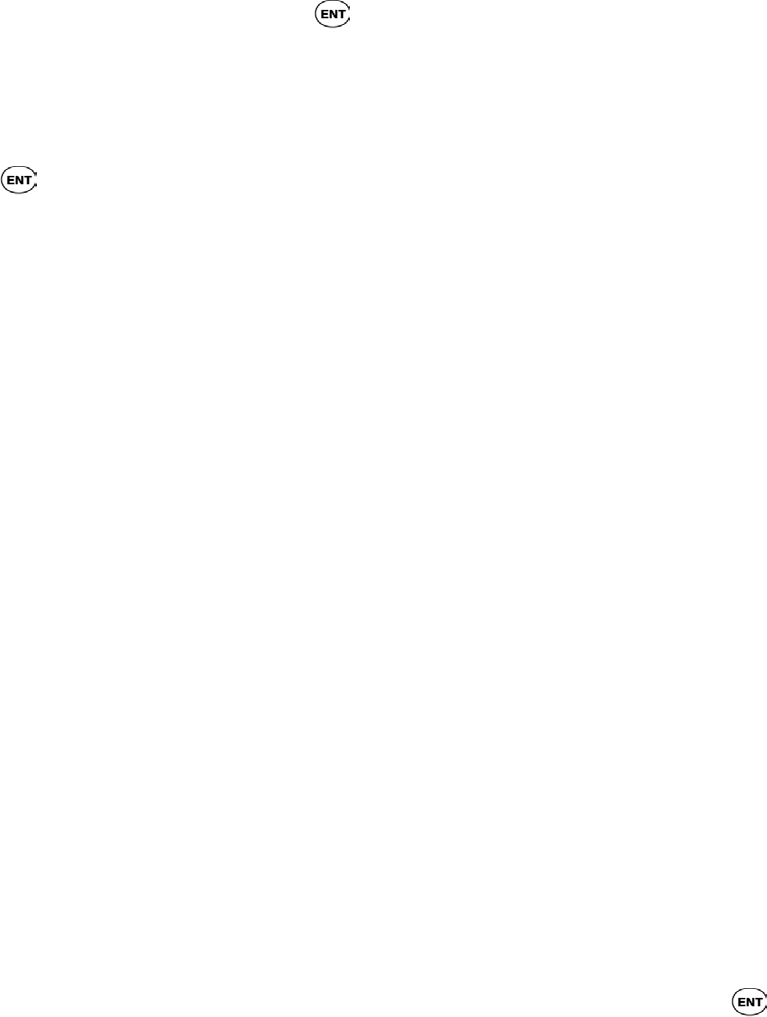
SuperPen Operation Manual, Version 2.34
Problem:
How can I scan a hyphenated word in the Quicktionary application?
Solution
To scan a hyphenated/divided word (where the first part of the word is on one line and the
second part is on the next line):
From the Input scanning screen, press
to enter edit mode. The black line will
disappear and a blinking cursor will appear.
Scan the first part of the word, including the hyphen.
Scan the second part of the word.
The two parts will form a single word.
Scroll down to Go.
Press
to view the translation.
Problem:
How many dictionaries can be added to the SuperPen?
Solution:
You may only load two to three one-directional dictionaries on your SuperPen at any given
time due to memory constraints. However, you may easiley change the dictionaries on your
Pen by deleting existing dictionaries (using the Add\Remove Pen Components dialog
available in the QuickLink Desktop and in the “Advanced - Customize the Pen Yourself”
option available in the More Options menu of your CD-ROM) and then adding new
dictionaries from your CD-ROM.
Problem:
How many values are there in the dictionary database?
Solution:
Most dictionaries include a database of 300,000 denotations and additional common
expressions and uses.
Problem:
Which fonts are recognized by the SuperPen?
Solution:
The SuperPen application recognizes printed text in a wide variety of fonts, 6-22 points in
size (up to 8mm).
Problem:
How can I access the Opticard?
Solution:
The Opticard is used to edit scanned text and to manually enter data. To access the Opticard:
From the Input screen enter the Edit mode (in the Quicktionary application, press
to
view the cursor blinking instead of the black line).
The black line under the words “Scan in [language]” will have disappeared and you will
see a cursor blinking.
You will find the Opticard sticker at the back of the SuperPen case. Slowly scan the
Opticard barcode at the bottom left-hand side from left to right/right to left to enter
Opticard mode. (When the Opticard mode is activated, the light in the tip of the SuperPen
blinks more rapidly.)
Troubleshooting
99










