Technical data
Table Of Contents
- Part 1: Introducing the SuperPen
- How to Use this Manual
- Conventions
- Package Contents
- Registration
- Part 2: Getting Started
- SuperPen Components
- Setting Up the SuperPen
- Basic SuperPen Commands
- Connecting the SuperPen to a Computer
- Using the SuperPen CD-ROM
- Connecting the SuperPen to a PDA or Cellular Phone
- Part 3: The SuperPen CD-ROM
- Part 4: SuperPen Main Menu Options
- Main Menu Overview
- General Main Menu Options
- Part 5: Working with the Quicktionary
- Installing a Dictionary
- Using the Dictionary
- Using the Quicktionary Menu
- Editing Scanned Text in the Quicktionary Application
- Part 6: Scanning Information into the QuickLink Applications
- Using the Notes Application
- Using the Address Book Application
- Using the Internet Links Application
- Using the Tables Application
- Using the Scan to PC Application
- Using the QuickLink Function
- Part 7: Viewing, Editing, and Manually Entering Text in the SuperPen
- Editing Modes
- Entering Text Manually
- Part 8: Using the QuickLink Desktop Application
- Installing the QuickLink Desktop
- Running and Exiting the QuickLink Desktop
- QuickLink Desktop Elements
- Working with QuickLink Applications on the QuickLink Desktop
- Managing Pens on the QuickLink Desktop
- Communicating between the SuperPen and the Computer
- Rearranging SuperPen Applications
- Reallocating Flash Memory
- Part 9: Maintaining and Troubleshooting the SuperPen
- Maintaining
- Troubleshooting
- Contact Us
- Appendix: SuperPen Technical Data
- Glossary
- Index
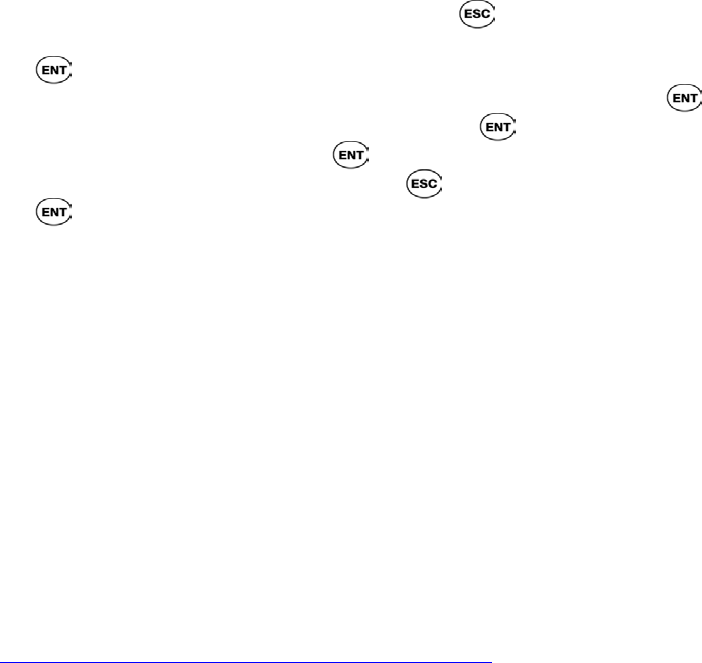
SuperPen Operation Manual, Version 2.34
A better scan may be achieved by scanning from right to left rather than left to right.
Scanning from left to right does not display the words in the reverse direction.
The scanned text will appear at the top of the screen.
The first word scanned will appear as light text on a dark background. The translation
appears beneath the scanned words.
To translate the following word, press the right arrow. To translate the previous word,
press the left arrow. A down arrow appears on the screen and when pressed, displays the
remaining translation information.
Problem:
How can a left-handed person use the SuperPen?
Solution:
From the “Scan in [language]” screen press
.
Scroll down the Quicktionary menu until you reach the Pen Main Menu screen and press
.
From the Pen Main Menu scroll down to Preferences and press .
Scroll down to Right/Left Handed and press .
Select Left Handed and press .
To return to the scanning screen press
until you reach the Pen Main Menu and press
.
Problem
The “No dictionaries on Pen” message appears when you select the Quicktionary application
from the Pen Main Menu.
Solution
The Quicktionary application provides you with translation capabilities, however the
application must be installed with a dictionary prior to its use. To install a dictionary on the
Quicktionary application, see Installing a Dictionary, on p. 28.
Problem
The SuperPen displays a message regarding a calibration error.
Solution
Send the Pen back to its place of purchase, since this error is always under warranty. If this is
not possible, please contact a local distributor (see
http://www.wizcomtech.com/resellers2/index.php3
), or contact our support team at
intl.support@wizcomtech.com.
Problem
Is it possible to set the default Note number to one?
Solution
To set the default Note number to one, enter the Notes application, select new file, and press
the left arrow button. A screen appears displaying the message “reset file name? Yes/No”.
Select Yes.
Troubleshooting
96










