Technical data
Table Of Contents
- Part 1: Introducing the SuperPen
- How to Use this Manual
- Conventions
- Package Contents
- Registration
- Part 2: Getting Started
- SuperPen Components
- Setting Up the SuperPen
- Basic SuperPen Commands
- Connecting the SuperPen to a Computer
- Using the SuperPen CD-ROM
- Connecting the SuperPen to a PDA or Cellular Phone
- Part 3: The SuperPen CD-ROM
- Part 4: SuperPen Main Menu Options
- Main Menu Overview
- General Main Menu Options
- Part 5: Working with the Quicktionary
- Installing a Dictionary
- Using the Dictionary
- Using the Quicktionary Menu
- Editing Scanned Text in the Quicktionary Application
- Part 6: Scanning Information into the QuickLink Applications
- Using the Notes Application
- Using the Address Book Application
- Using the Internet Links Application
- Using the Tables Application
- Using the Scan to PC Application
- Using the QuickLink Function
- Part 7: Viewing, Editing, and Manually Entering Text in the SuperPen
- Editing Modes
- Entering Text Manually
- Part 8: Using the QuickLink Desktop Application
- Installing the QuickLink Desktop
- Running and Exiting the QuickLink Desktop
- QuickLink Desktop Elements
- Working with QuickLink Applications on the QuickLink Desktop
- Managing Pens on the QuickLink Desktop
- Communicating between the SuperPen and the Computer
- Rearranging SuperPen Applications
- Reallocating Flash Memory
- Part 9: Maintaining and Troubleshooting the SuperPen
- Maintaining
- Troubleshooting
- Contact Us
- Appendix: SuperPen Technical Data
- Glossary
- Index
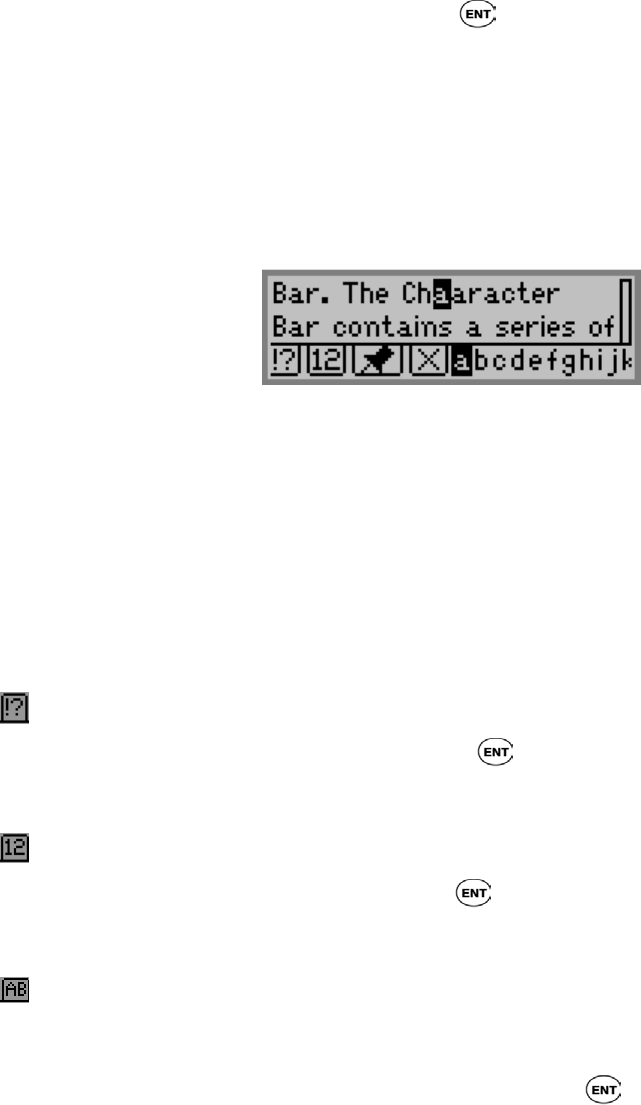
SuperPen Operation Manual, Version 2.34
Entering Text Manually
The SuperPen has two facilities for manual entry of characters, the Character Bar and the
Opticard. The services these features provide are essentially identical. In certain situations,
you may find it more convenient to use the Character Bar to edit text. In other situations, you
may prefer to use the Opticard. For example, if you simply want to correct a single character
in a sentence that you scanned, you may find it easier to use the Character Bar. On the other
hand, if you want to enter a complete word or phrase, you might prefer the Opticard.
The Character Bar can be accessed whenever you are in Edit mode. To access the Character
Bar, make sure you are in Edit mode, and press
. The characters you enter are inserted at
the cursor. For a detailed description of the Character Bar, see p. 70.
To begin using the Opticard, scan the Opticard key. The characters you scan are inserted at
the cursor. For a detailed description of the Opticard, see p. 73.
Using the Character Bar
The Character Bar enables you to enter text manually by overwriting or inserting characters.
The Character Bar operates in either Insert mode or Overwrite mode, depending on the
setting in the Edit Menu (see p. 49). In insert mode, each character you select is added at the
cursor. In Overwrite mode, each character you select replaces the highlighted character.
Character Bar Symbols
The Character Bar contains a basic character set (in lower case) for the selected language, as
well as the following symbols:
Punctuation
If you scroll to the Punctuation symbol and press , punctuation becomes the active
sequence and a series of punctuation marks is displayed.
Numerals
If you scroll to the Numerals symbol and press
, numerals become the active sequence
and the numerals 0-9 are displayed.
Alphabet
The Alphabet symbol (displayed in Latin characters or the relevant character set) is displayed
when you select Numerals or Punctuation as the active sequence. To reselect the alphabet as
the active sequence, scroll to the Alphabet symbol and press .
Entering Text Manually
70










