Technical data
Table Of Contents
- Part 1: Introducing the SuperPen
- How to Use this Manual
- Conventions
- Package Contents
- Registration
- Part 2: Getting Started
- SuperPen Components
- Setting Up the SuperPen
- Basic SuperPen Commands
- Connecting the SuperPen to a Computer
- Using the SuperPen CD-ROM
- Connecting the SuperPen to a PDA or Cellular Phone
- Part 3: The SuperPen CD-ROM
- Part 4: SuperPen Main Menu Options
- Main Menu Overview
- General Main Menu Options
- Part 5: Working with the Quicktionary
- Installing a Dictionary
- Using the Dictionary
- Using the Quicktionary Menu
- Editing Scanned Text in the Quicktionary Application
- Part 6: Scanning Information into the QuickLink Applications
- Using the Notes Application
- Using the Address Book Application
- Using the Internet Links Application
- Using the Tables Application
- Using the Scan to PC Application
- Using the QuickLink Function
- Part 7: Viewing, Editing, and Manually Entering Text in the SuperPen
- Editing Modes
- Entering Text Manually
- Part 8: Using the QuickLink Desktop Application
- Installing the QuickLink Desktop
- Running and Exiting the QuickLink Desktop
- QuickLink Desktop Elements
- Working with QuickLink Applications on the QuickLink Desktop
- Managing Pens on the QuickLink Desktop
- Communicating between the SuperPen and the Computer
- Rearranging SuperPen Applications
- Reallocating Flash Memory
- Part 9: Maintaining and Troubleshooting the SuperPen
- Maintaining
- Troubleshooting
- Contact Us
- Appendix: SuperPen Technical Data
- Glossary
- Index
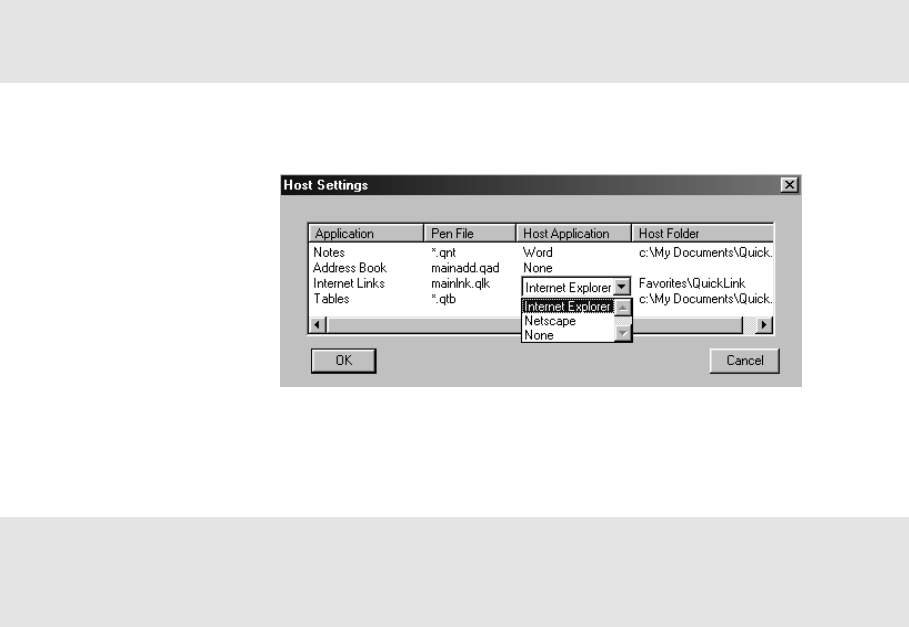
SuperPen Operation Manual, Version 2.34
Step 3.
Open the Host Settings Dialog Box
The current host application for each QuickLink application is listed in the QuickLink
Settings dialog box. If you want to change any of the host application settings, click the Host
Settings button. The Host Settings dialog box appears. The dialog box displays a table in
which the QuickLink applications on your SuperPen and their host settings are listed:
Application: A list of the QuickLink applications on your SuperPen.
Pen File: The file(s) from each QuickLink application that can be quicklinked to or from
the host application:
Notes: All Notes files (*.qnt) are quicklinked to the host application.
Address Book: The Addresses in the main Address Book file, mainadd.qad, are
quicklinked to and/or from the host application.
Internet Links: The Links in the main Internet Links file, mainlnk.qlk, are
quicklinked to and/or from the files in the specified folder of the host application.
Tables: All Table files (*.qtb) are quicklinked to the host application.
Host Application: The current host application for each QuickLink application.
Host Folder: The folder in which the host application files that are created or updated
during the QuickLink process are stored.
Note: Files quicklinked with a host application are placed in the folder specified in the Host
Folder column of the QuickLink Settings dialog box, as well as in the QuickLink
Desktop\PenData\pen name\application folder.
Step 4.
Select the Host Settings for each QuickLink Application
To change the host application for any of the applications:
1. Double-click the
host application of
the QuickLink
application. A list
of available host
applications for the
QuickLink
application drops
down.
2. Click the host
application you want the QuickLink application to quicklink to, or select None.
Double-clicking the host application displays a list of available host applications.
Note: If you select Netscape as the host for the Internet Links application, and Netscape has
more than one user profile, you are prompted to select the Netscape user profile under which
you would like your links to be saved as bookmarks. Netscape must be updated to its latest
version in order to be compatible with the SuperPen.
3. When the host settings of each QuickLink application are set, click OK. The Host
Settings dialog box closes, and the QuickLink Settings dialog box is once again
active.
Using the QuickLink Function
64










