Technical data
Table Of Contents
- Part 1: Introducing the SuperPen
- How to Use this Manual
- Conventions
- Package Contents
- Registration
- Part 2: Getting Started
- SuperPen Components
- Setting Up the SuperPen
- Basic SuperPen Commands
- Connecting the SuperPen to a Computer
- Using the SuperPen CD-ROM
- Connecting the SuperPen to a PDA or Cellular Phone
- Part 3: The SuperPen CD-ROM
- Part 4: SuperPen Main Menu Options
- Main Menu Overview
- General Main Menu Options
- Part 5: Working with the Quicktionary
- Installing a Dictionary
- Using the Dictionary
- Using the Quicktionary Menu
- Editing Scanned Text in the Quicktionary Application
- Part 6: Scanning Information into the QuickLink Applications
- Using the Notes Application
- Using the Address Book Application
- Using the Internet Links Application
- Using the Tables Application
- Using the Scan to PC Application
- Using the QuickLink Function
- Part 7: Viewing, Editing, and Manually Entering Text in the SuperPen
- Editing Modes
- Entering Text Manually
- Part 8: Using the QuickLink Desktop Application
- Installing the QuickLink Desktop
- Running and Exiting the QuickLink Desktop
- QuickLink Desktop Elements
- Working with QuickLink Applications on the QuickLink Desktop
- Managing Pens on the QuickLink Desktop
- Communicating between the SuperPen and the Computer
- Rearranging SuperPen Applications
- Reallocating Flash Memory
- Part 9: Maintaining and Troubleshooting the SuperPen
- Maintaining
- Troubleshooting
- Contact Us
- Appendix: SuperPen Technical Data
- Glossary
- Index
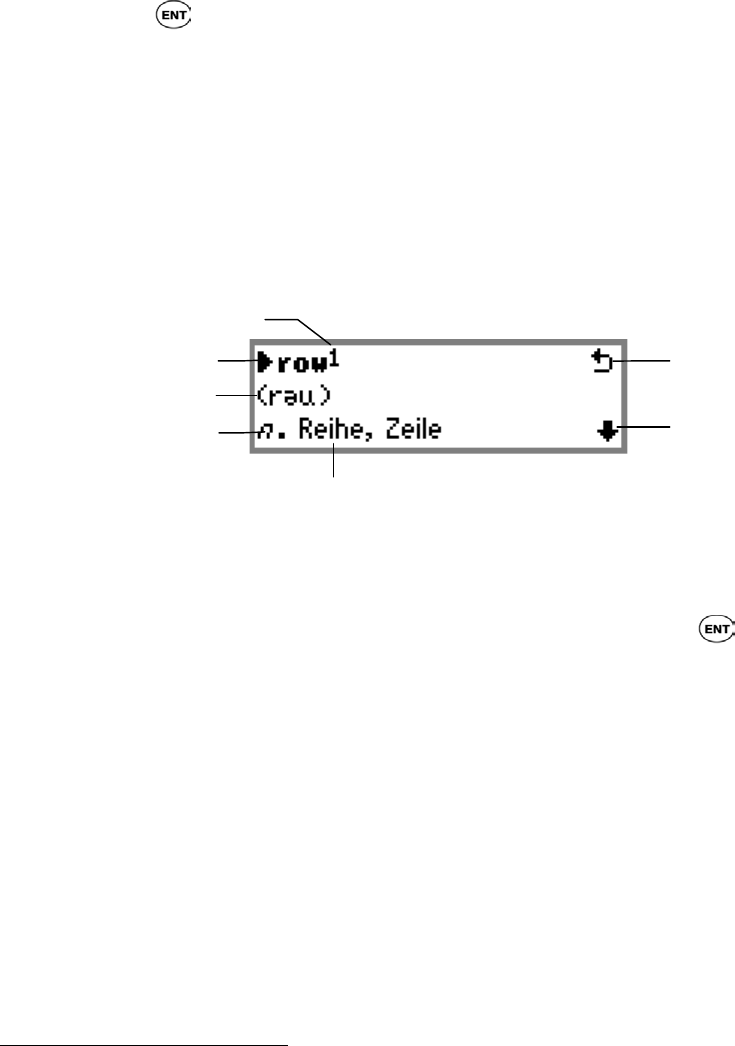
SuperPen Operation Manual, Version 2.34
You can scan again while in the Dictionary Entry screen. The current text is overwritten.
Dictionary Entry Screen
The Dictionary Entry screen displays the dictionary entry and translations for a single word.
If the scanned word is not a dictionary entry, but a derivative of one, the corresponding
dictionary entry appears.
If you scan in a single word, the Quicktionary application jumps automatically to the
Dictionary Entry screen.
If you press
from the Translation screen, the Quicktionary application displays the
Dictionary Entry screen, which shows the dictionary entry and translations for the
highlighted word.
You can scan again while in the Dictionary Entry screen. The current text is overwritten.
Understanding Dictionary Entries
A dictionary entry contains the following elements:
Translation
Word List sign
Part of speech
(e.g., noun)
Scroll arrow
Dictionary Entry screen
Homonym number
Headword
Phonetics
Headword – A single word or hyphenated word listed in the dictionary. When the selected
word is a derivative of a dictionary entry, the corresponding dictionary entry appears. To
pronounce the headword displayed in the Dictionary Entry screen, press
*
.
Homonym number
***
– When the scanned word corresponds to two or more identical
dictionary entries with separate meanings, each meaning is a separate entry with its own
number.
Phonetics*** – The phonetic transcription of the headword. This appears only when
Reduced Display is unchecked. For a guide to the phonetic symbols used in the dictionary,
select Pronunciation Guide from the Help option in the Quicktionary Menu. (See p. 36 for
instructions.)
Part of speech** – Specifies the part of speech represented by the translation that follows,
e.g., verb, adjective, or noun. Some dictionary entries contain several parts of speech. When
*
Quicktionary Voice products only
**
When available
∗∗∗
Not included with all dictionaries
Using the Dictionary
31










