Technical data
Table Of Contents
- Part 1: Introducing the SuperPen
- How to Use this Manual
- Conventions
- Package Contents
- Registration
- Part 2: Getting Started
- SuperPen Components
- Setting Up the SuperPen
- Basic SuperPen Commands
- Connecting the SuperPen to a Computer
- Using the SuperPen CD-ROM
- Connecting the SuperPen to a PDA or Cellular Phone
- Part 3: The SuperPen CD-ROM
- Part 4: SuperPen Main Menu Options
- Main Menu Overview
- General Main Menu Options
- Part 5: Working with the Quicktionary
- Installing a Dictionary
- Using the Dictionary
- Using the Quicktionary Menu
- Editing Scanned Text in the Quicktionary Application
- Part 6: Scanning Information into the QuickLink Applications
- Using the Notes Application
- Using the Address Book Application
- Using the Internet Links Application
- Using the Tables Application
- Using the Scan to PC Application
- Using the QuickLink Function
- Part 7: Viewing, Editing, and Manually Entering Text in the SuperPen
- Editing Modes
- Entering Text Manually
- Part 8: Using the QuickLink Desktop Application
- Installing the QuickLink Desktop
- Running and Exiting the QuickLink Desktop
- QuickLink Desktop Elements
- Working with QuickLink Applications on the QuickLink Desktop
- Managing Pens on the QuickLink Desktop
- Communicating between the SuperPen and the Computer
- Rearranging SuperPen Applications
- Reallocating Flash Memory
- Part 9: Maintaining and Troubleshooting the SuperPen
- Maintaining
- Troubleshooting
- Contact Us
- Appendix: SuperPen Technical Data
- Glossary
- Index
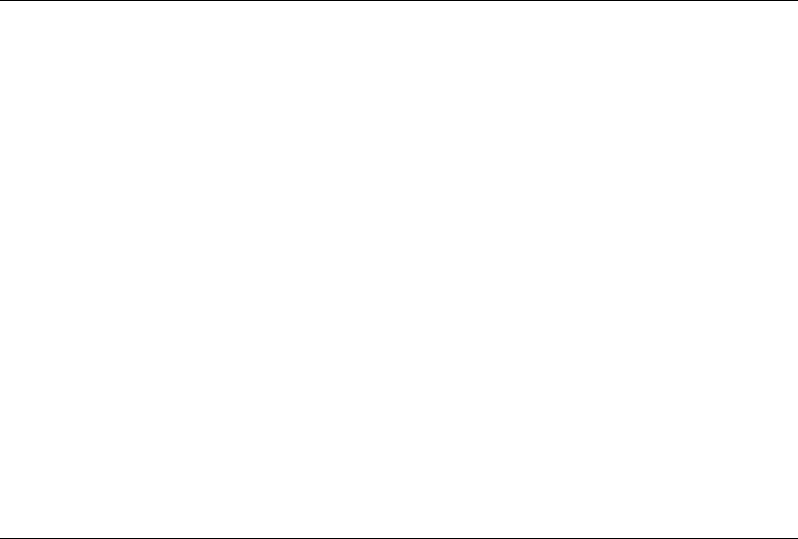
SuperPen Operation Manual, Version 2.34
Selecting an Application................................................................................ 80
Managing Files.............................................................................................. 81
Editing Files ..................................................................................................82
Searching for Text in a File ........................................................................... 84
Printing a File ................................................................................................ 84
Managing Pens on the QuickLink Desktop.................................................. 84
Adding a Pen ................................................................................................ 85
Renaming a Pen ........................................................................................... 85
Removing a Pen ........................................................................................... 85
Setting the Current Pen ................................................................................ 85
Communicating between the SuperPen and the Computer....................... 86
Communications Settings ............................................................................. 86
Using the Add/Remove Pen Components Dialog Box ................................. 87
Rearranging
SuperPen
Applications............................................................ 91
Reallocating Flash Memory........................................................................... 91
Memory Status.............................................................................................. 91
Compacting Your SuperPen ......................................................................... 91
Optimizing the SuperPen File System .......................................................... 92
Part 9: Maintaining and Troubleshooting the SuperPen 93
Maintaining...................................................................................................... 93
Updating and Upgrading Software................................................................ 93
Care and Cleaning........................................................................................ 93
Batteries........................................................................................................ 93
Backing Up Data ........................................................................................... 93
Troubleshooting ............................................................................................. 94
Turning on the SuperPen.............................................................................. 94
Scanning and Display ................................................................................... 94
Memory ....................................................................................................... 100
Communications .........................................................................................100
Updating...................................................................................................... 102
The QuickLink Desktop............................................................................... 103
Contact Us.....................................................................................................104
WizCom Web Site....................................................................................... 104
Contact Information..................................................................................... 104
Appendix: SuperPen Technical Data 105
Glossary 106
Index 108
How to Use this Manual
3










