Technical data
Table Of Contents
- Part 1: Introducing the SuperPen
- How to Use this Manual
- Conventions
- Package Contents
- Registration
- Part 2: Getting Started
- SuperPen Components
- Setting Up the SuperPen
- Basic SuperPen Commands
- Connecting the SuperPen to a Computer
- Using the SuperPen CD-ROM
- Connecting the SuperPen to a PDA or Cellular Phone
- Part 3: The SuperPen CD-ROM
- Part 4: SuperPen Main Menu Options
- Main Menu Overview
- General Main Menu Options
- Part 5: Working with the Quicktionary
- Installing a Dictionary
- Using the Dictionary
- Using the Quicktionary Menu
- Editing Scanned Text in the Quicktionary Application
- Part 6: Scanning Information into the QuickLink Applications
- Using the Notes Application
- Using the Address Book Application
- Using the Internet Links Application
- Using the Tables Application
- Using the Scan to PC Application
- Using the QuickLink Function
- Part 7: Viewing, Editing, and Manually Entering Text in the SuperPen
- Editing Modes
- Entering Text Manually
- Part 8: Using the QuickLink Desktop Application
- Installing the QuickLink Desktop
- Running and Exiting the QuickLink Desktop
- QuickLink Desktop Elements
- Working with QuickLink Applications on the QuickLink Desktop
- Managing Pens on the QuickLink Desktop
- Communicating between the SuperPen and the Computer
- Rearranging SuperPen Applications
- Reallocating Flash Memory
- Part 9: Maintaining and Troubleshooting the SuperPen
- Maintaining
- Troubleshooting
- Contact Us
- Appendix: SuperPen Technical Data
- Glossary
- Index
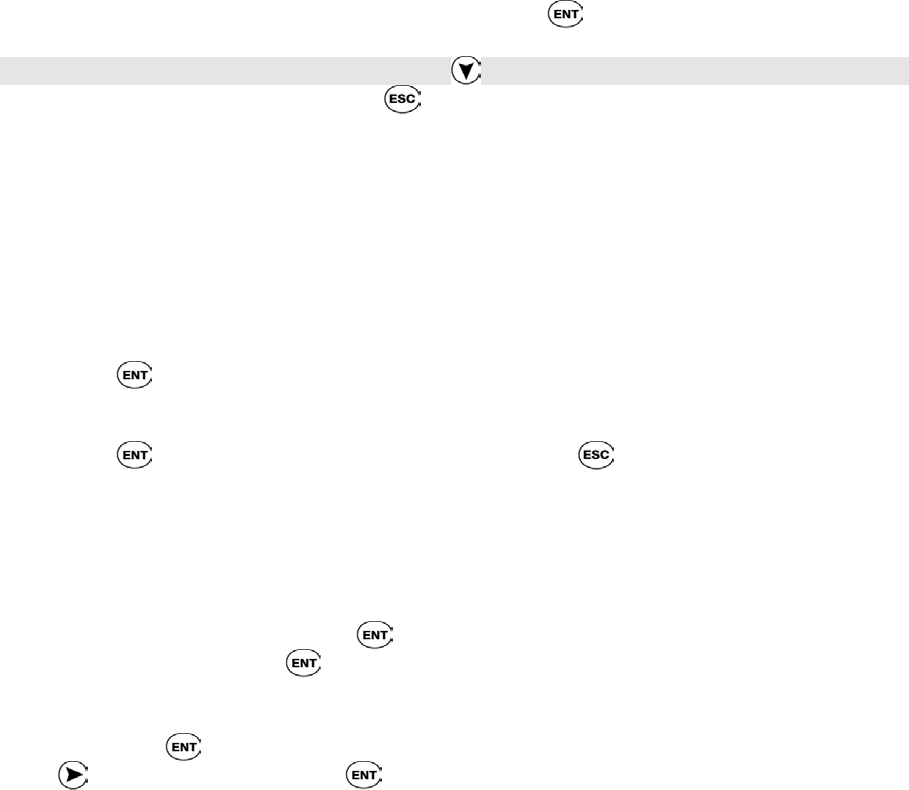
SuperPen Operation Manual, Version 2.34
After Scanning into a QuickLink Application
If the highlighted scanned text contains errors, press
to erase it, and then rescan.
If the scanned text is OK, rescan to practice the technique.
Note: To add a new paragraph in Notes, press before you scan.
When you are done scanning, press
three times to return to the Main Menu.
QuickLinking from the SuperPen to the Computer
You are now ready to “quicklink” the scanned information from your SuperPen to your
computer. To use the QuickLink function, see Using the QuickLink Function on p. 62.
Adjusting the SuperPen for Left-Handed Use
To adjust the SuperPen for left-handed use:
1. Turn on the SuperPen and scroll down in the Main Menu to the Preferences menu.
Press .
2. Scroll down in the Preferences menu to Right-/Left- Handed.
3. Press
twice. The display turns 180 degrees. Press to return to the Main Menu.
Error and Confirmation Messages
Sometimes the SuperPen cannot perform a particular action or confirm a selection you have
made from a menu. For example, if you scan a line of text too quickly, the SuperPen may not
process the text you scanned. In such cases, an error message appears on the SuperPen
display. To close the message, press
. You may also receive OK/Cancel messages. To
accept such a message, press .
A confirmation message appears when you attempt to delete a file or entry from your
SuperPen. Press to select Yes and confirm the command. To cancel the Delete action,
press to scroll to No, then press .
Scanning Limitations
The SuperPen can scan printed text from 6 to
22
points in size (up to 8 mm), in a wide
variety of fonts, and in most colors. Colored text must have a contrasting background, and
text on patterned backgrounds may not scan well. The following color combinations cannot
be scanned:
red on white, white on red
orange on yellow, yellow on orange
blue on black, black on blue
green on black, black on green
Part 3: The
SuperPen
CD-ROM
The SuperPen CD-ROM includes the following:
An installation program for installing the QuickLink Desktop to your PC.
A process for adding dictionaries to your Pen.
A Pen Customization Wizard for adding interface languages and spellers to your Pen, and
restoring a Pen to its’ correct configuration (if by mistake Pen components have been
erased).
Connecting the SuperPen to a PDA or Cellular Phone
18










