Technical data
Table Of Contents
- Part 1: Introducing the SuperPen
- How to Use this Manual
- Conventions
- Package Contents
- Registration
- Part 2: Getting Started
- SuperPen Components
- Setting Up the SuperPen
- Basic SuperPen Commands
- Connecting the SuperPen to a Computer
- Using the SuperPen CD-ROM
- Connecting the SuperPen to a PDA or Cellular Phone
- Part 3: The SuperPen CD-ROM
- Part 4: SuperPen Main Menu Options
- Main Menu Overview
- General Main Menu Options
- Part 5: Working with the Quicktionary
- Installing a Dictionary
- Using the Dictionary
- Using the Quicktionary Menu
- Editing Scanned Text in the Quicktionary Application
- Part 6: Scanning Information into the QuickLink Applications
- Using the Notes Application
- Using the Address Book Application
- Using the Internet Links Application
- Using the Tables Application
- Using the Scan to PC Application
- Using the QuickLink Function
- Part 7: Viewing, Editing, and Manually Entering Text in the SuperPen
- Editing Modes
- Entering Text Manually
- Part 8: Using the QuickLink Desktop Application
- Installing the QuickLink Desktop
- Running and Exiting the QuickLink Desktop
- QuickLink Desktop Elements
- Working with QuickLink Applications on the QuickLink Desktop
- Managing Pens on the QuickLink Desktop
- Communicating between the SuperPen and the Computer
- Rearranging SuperPen Applications
- Reallocating Flash Memory
- Part 9: Maintaining and Troubleshooting the SuperPen
- Maintaining
- Troubleshooting
- Contact Us
- Appendix: SuperPen Technical Data
- Glossary
- Index
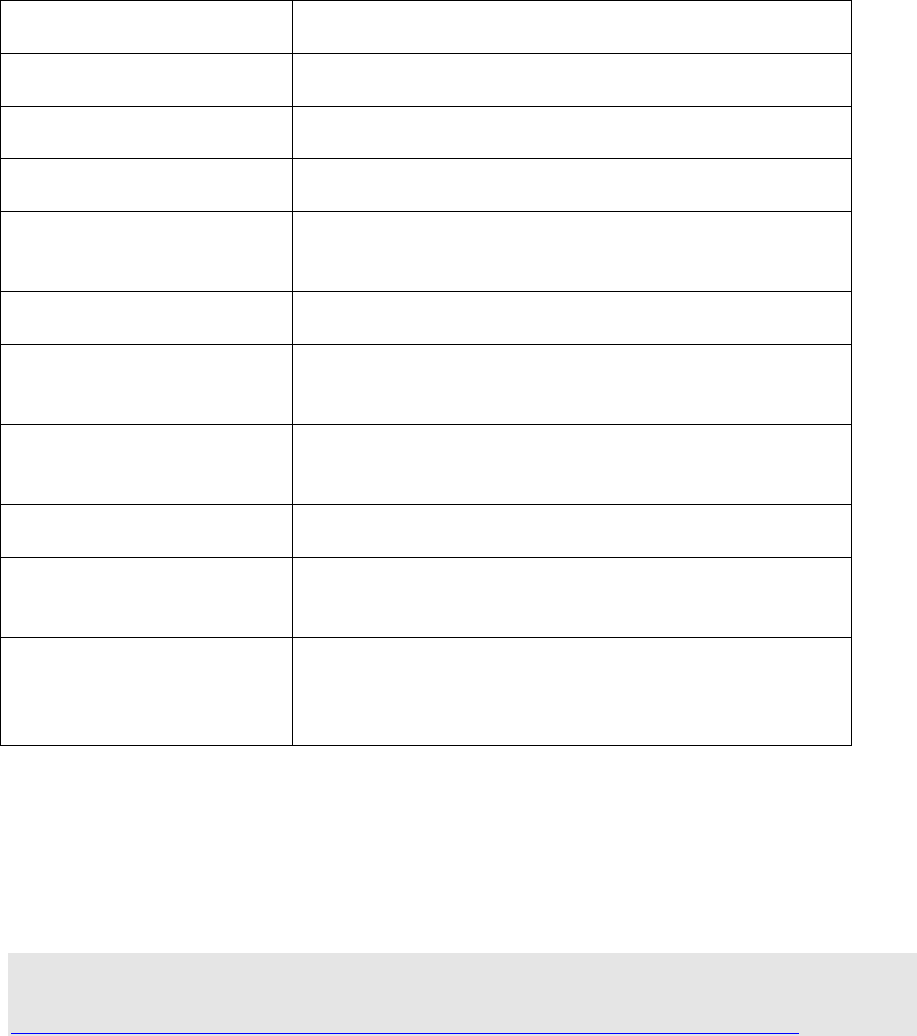
SuperPen Operation Manual, Version 2.34
Appendix:
SuperPen
Technical Data
Processor
ARM 7 TDMI
RAM memory
64 to 256KB
ROM memory
2MB - 8MB
Flash memory
2MB
Socket for flash memory
cards
2MB/4MB/6MB/8MB (upgradeable)
Communications
RS232 serial cable and IrDA (including OBEX)
Optical head
128 pixels linear array image sensor
400 DPI resolution
Display dimensions
61mm x 20mm/2.4”x .8”
122 x 32 pixel resolution
Supply voltage
Two 1.5v “AAA” batteries
Weight
90 grams/3 oz. (not including batteries and/or flash
memory card)
Size
Length (with cover): 163 mm/6.4"
Width: 38 mm/1.5"
Height: 23 mm/1"
Low power consumption
Compliant with FCC class B
Compliant with CE standards
UL listed
QuickLink Desktop Requirements
Note: You can download a new and improved version of the QuickLink Desktop for
Windows XP or Windows 2000 from the following website:
http://www.wizcomtech.com/download2/QuickLink Desktop159Xinstallation.exe
Windows 95/98/ME or Windows NT
16 MB RAM or higher
Internet Explorer or Netscape Navigator, 4.0 or higher, for synchronizing Internet Links
Contact Us
105










