User Guide
Table Of Contents
- Minimum Requirements
- Nokia Body Description
- Setting Up the Nokia Body
- Customizing Your Nokia Body
- Using Your Nokia Body
- Linking Your Account to Partner Apps
- Syncing Your Data
- Dissociating Your Nokia Body
- Performing a Factory Reset of Your Nokia Body
- Cleaning and Maintenance
- Technology Description
- User Guide Copyright
- Specifications
- Document Release Overview
- Warranty
- Regulatory Statements
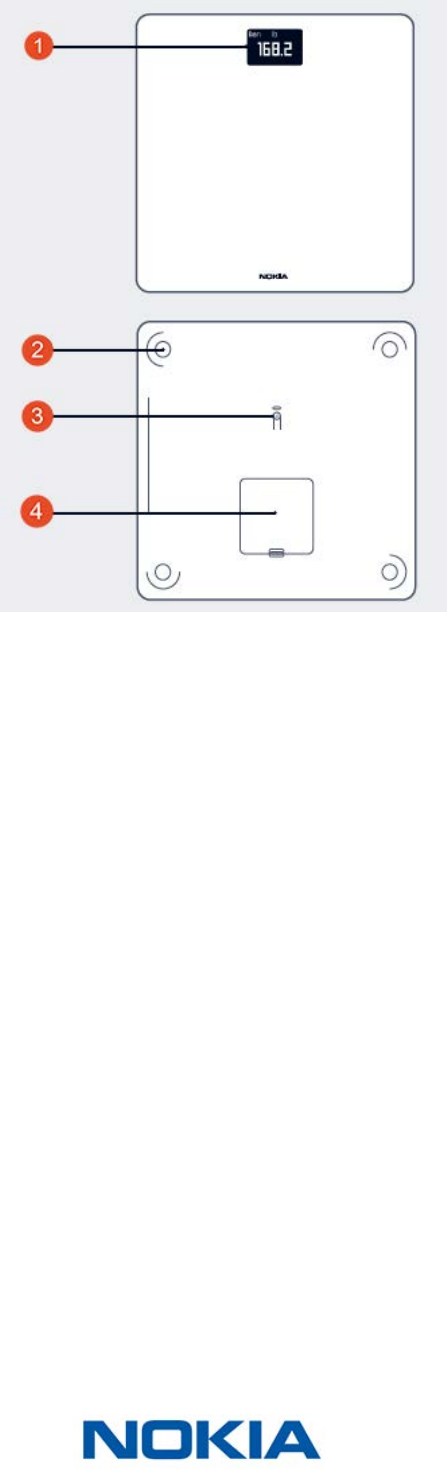
EN-7
Nokia Body
v2.0 | April, 2018
Product Description
(1)Screen
(4)Battery cover
(2)Feet (3)Unit and pairing button
Scale Screens Description
You can select a number of screens to be displayed on your Nokia Body:
• Weight: Displays your weight. This screen cannot be disabled.
• BMI: Displays your Body Mass Index.
• Weather
1
: Displays the weather for the day.
• Steps
1, 2
: Displays the number of steps you did the previous day.
You can disable or change the order of these screens as you like after you install your
Nokia Body. Otherwise, they will appear in the default order. Refer to “Changing the screen
order” on page23 for more information.
1
This screen can only be used if you set up your Nokia Body in Wi-Fi.
2
You either need to own a Nokia® tracker, or to use the in-app tracking of the
Health Mate® app to display your number of steps on this screen. If you don’t have
a Nokia® tracker, tap on Activity in your Dashboard in the Health Mate® app and tap
Activate now. Your mobile device will then start tracking your steps.










