User Guide
Table Of Contents
- Minimum Requirements
- Nokia Body Description
- Setting Up the Nokia Body
- Customizing Your Nokia Body
- Using Your Nokia Body
- Linking Your Account to Partner Apps
- Syncing Your Data
- Dissociating Your Nokia Body
- Performing a Factory Reset of Your Nokia Body
- Cleaning and Maintenance
- Technology Description
- User Guide Copyright
- Specifications
- Document Release Overview
- Warranty
- Regulatory Statements
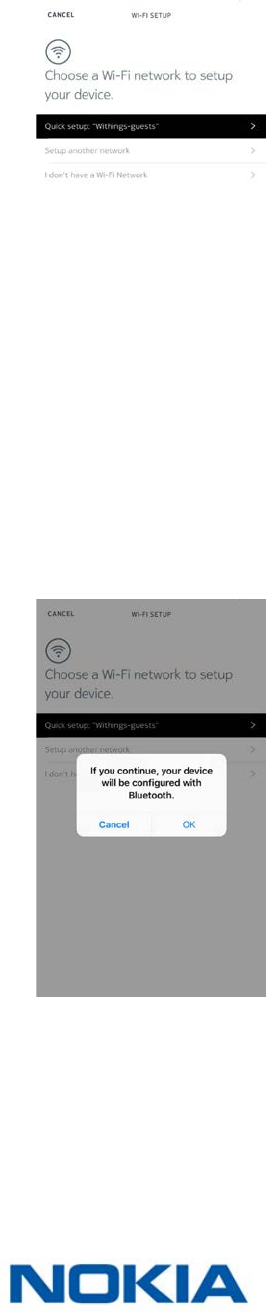
EN-13
Nokia Body
v2.0 | April, 2018
16. Tap Change the avatar if you want to change it.
17. Tap Next.
You have the possibility to add a family member if you want to.
18. To install your scale in Wi-Fi, perform the following steps:
a. Tap Quick setup to use the same Wi-Fi network as your mobile device or Setup
another network to use another one.
b. Tap Allow.
You will need to update the Wi-Fi conguration if you change the network name or
password. Refer to “Changing the Conguration of Your Nokia Body” on page20 for
more information.
19. To install your scale in Bluetooth, tap I don’t have a Wi-Fi Network.
20. Tap OK.
21. Tap Close.
The Health Mate® now prompts you to select your target weight. Tap Cancel if you
don’t want to set a weight goal. You can set one later on if you change your mind. Refer
to “Changing Your Weight Goal” on page28 for more information.
The Nokia Body is updating and restarting.










