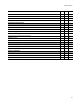User Guide
30
Using the Task List
Operations You Can Perform in the Task List
! Filter tasks by type. See Filtering the Task List.
! Find table errors. See Finding Table Errors From the Task List on page 30.
! Sort a Task List’s column by clicking its header.
! Copy a task’s description by right-clicking its description.
! Delete a task by right-clicking its description.
Filtering the Task List
1. Right-click in the Task List and select Show Tasks, then select a filter. (In Visual
Studio: right-click in the Visual Studio .NET Task List and select Show Tasks.)
• Save/Compile
(In Visual Studio: this is called Build Errors.) Tasks that correspond to errors
generated when you save or compile.
•Validation
Tasks that correspond to issues generated during Package Validation.
• Component
Tasks that correspond to component errors generated when you check tables.
For information on how to check tables, see Using the Task List on page 29.
•Table
Tasks that correspond to table validation errors generated when you check
tables. For information on how to check tables, see Using the Task List on
page 29.
•User-Defined
Tasks that you have created. (Enterprise Edition only).
When you set a filter, it is in effect until you change it. However, when you encounter
installation issues, the filter is reset to All so installation issues can be displayed.
Finding Table Errors From the Task List
If a task is associated with a table, you can access that table directly from the Task List,
which helps you discover the problem that caused the issue.
Example: If a source file for the installation was moved or deleted at its source, a
WiseSourcePath table error appears during compile. When you double-click this task,
the WiseSourcePath table appears in Setup Editor, and the row in the table that is the
cause of the problem is highlighted. Use the source path information in the row to
ascertain and resolve the problem.
Validation issues found by Package Validation. See Validating a
Package on page 370.
A task you created. In the Enterprise Edition, this icon also appears
with a task that reminds you to add the package meta data to the
Software Manager database.