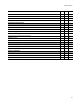User Guide
28
About the Product Home Page
About the Product Home Page
The Product Home page provides information about your installation of Wise for
Windows Installer, quick access to areas of the current installation, and access to Wise
Solutions resources on the Web.
The Product Home page appears by default when you start Wise for Windows Installer.
To prevent the Home page from appearing by default, clear Display Home page at
startup on Wise Options > General tab. To go to the Product Home page, click Home at
the lower left of the Wise for Windows Installer main window.
Two Product Home pages are available:
! A static page that is installed with Wise for Windows Installer. This appears if you do
not have an Internet connection, or if you disable the dynamic Home page.
! A dynamic page that is downloaded from the Wise Solutions Web site if you are
connected to the Internet when you start Wise for Windows Installer. To prevent a
dynamic page from being downloaded from the Internet, mark Don’t get Home
page from Internet on Wise Options > General tab.
The contents of the page vary depending on the edition of Wise for Windows Installer
that you are using. Typical contents are:
! List of most recently used installation files.
! Shortcut links for creating a new installation project or opening an existing one.